DeskAttributes sheet
The DeskAttributes sheet is optional and only relevant to Eptura Engage personal space booking solutions. Create attributes to specify when searching for suitable personal spaces.
Good to know
- Attributes are the particular items and equipment provided with a personal space, such as dual screens or height-adjustable desks.
- The number of attributes you can create is not limited but Eptura Engage recommends only creating the key items and equipment that your users have a reason to specify when searching for a space.
- Do not create attributes for items that do not impact whether a personal space is suitable for a user or not.
You cannot add attributes to personal spaces listed on the fixed or flexi sheets via the Data Collection Sheet. These must be added from the Eptura Engage application when your site is built.
Watch the DeskAttributes sheet video to learn how to enter your data, then follow the steps below.
Enter your data
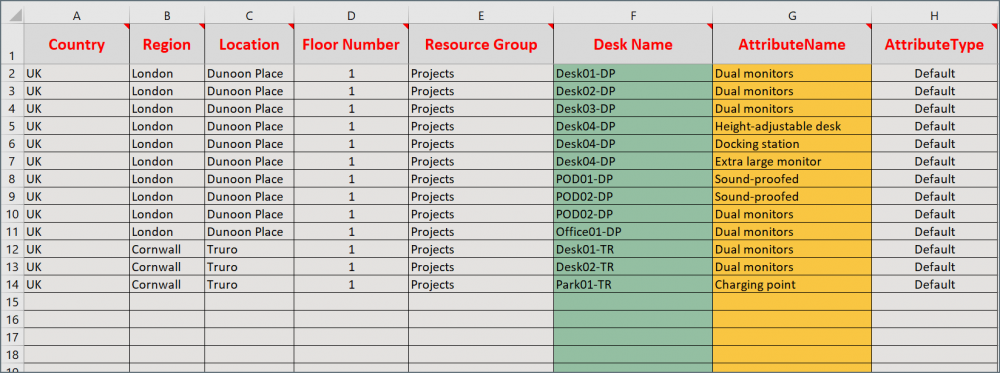
If a personal space offers multiple attributes, add a row for each attribute on the DeskAttributes sheet
Complete the DeskAttributes sheet as described in the following table:
All columns are mandatory!
Column color |
Column name |
Type |
Instructions |
|
|---|---|---|---|---|
 |
A | Country | Do not edit | Propagates automatically based on the selection in Col C. |
 |
B | Region | Do not edit | Propagates automatically based on the selection in Col C. |
 |
C | Location | Do not edit | Propagates automatically based on the selection in Col F. |
 |
D | Floor number | Do not edit | Propagates automatically based on the selection in Col F. |
 |
E | Resource Group | Do not edit | Propagates automatically based on the selection in Col F. |
 |
F | Desk Name | List | Click the drop-down to select the personal space, or enter the name manually (it must match exactly). If a personal space provides more than one attribute you can complete additional rows for the same personal space. Only personal spaces added to the BookableDesk sheet can be included on this sheet. Important: If the Desk Name is modified on the BookableDesk sheet, it will need to be reselected here. |
 |
G | AttributeName | Enter data | Enter the name of the attribute provided with the personal space. |
 |
H | AttributeType | Do not edit | Auto-populates ‘Default’. The AttributeType for all personal space attributes is ‘Default’. |
