Color Codes (for booking types)
Colour codes are used to define different booking types both for reporting purposes and to easily determine between booking types on the booking grid – for internal or external meetings, for example.
How to set color codes for booking types
- Navigate to Application Setup then Groups.
- Select the Country and Group and select Meeting spaces for the Resource Type.
- Select Colour Codes from the Select action drop-down menu.
- The Colour Codes form is displayed.
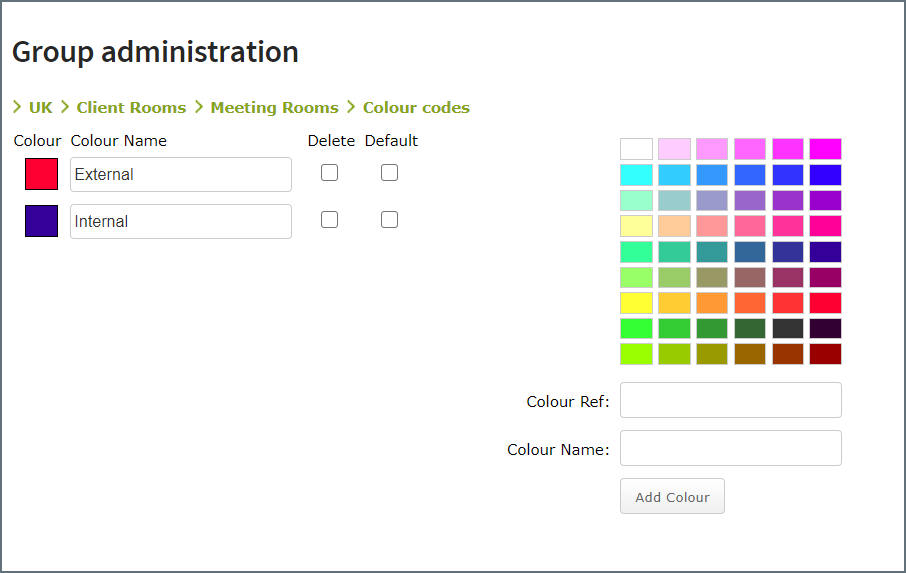
- Select a color from the color palette or type the hex ref number in the Colour Ref box.
- In the Colour Name box, type a name for the booking type the color will represent.
- Click Add Colour.
- Tick Default next to the booking type you wish to appear first in the drop-down list on the booking form.
- To delete a color name from the list, tick Delete and click OK to confirm.
