Extend a booking in progress
Eptura Room Screen v3 - User Guide
How to extend a booking
When you need additional time for your meeting and the room is available, the meeting organizer can extend the time slot. Buttons on the screen allow the booking to be quickly extended by 15 and 30 minutes, or you can choose a specific time to extend the booking to.
Bookings can only be extended when a meeting is in progress and the status light is RED. (Status lights are only available with Eptura room screens).
- When a meeting is in progress, tap the appropriate button to extend the booking by +15 or +30 minutes. To extend a booking to end at a specific time, tap More.

- More: Tap More to reveal the time bar then tap the end time. Tap Confirm to extend the booking.
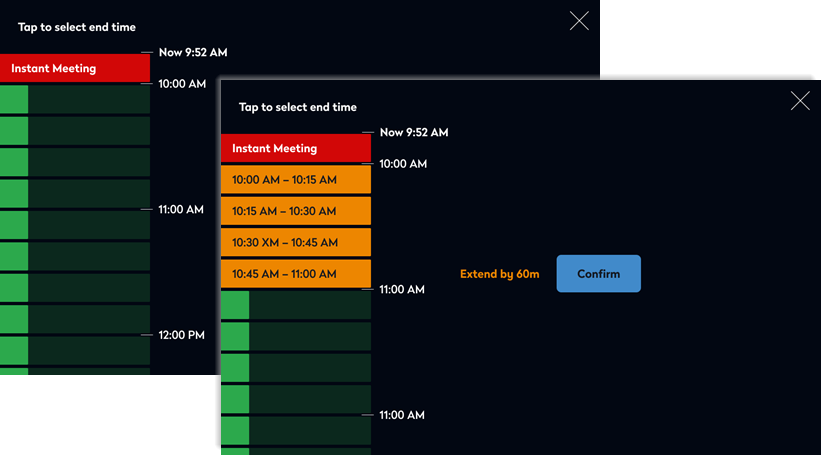
- If prompted, tap your RFID card (Eptura room screens only) or enter your PIN to book the additional time.
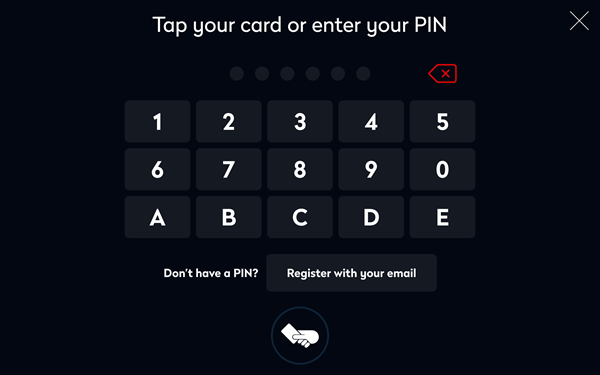
Eptura room screen v3
Eptura room screen app - Swipe your RFID card at the center of the display or enter your PIN on the alpha-numeric pad, to book the additional time.
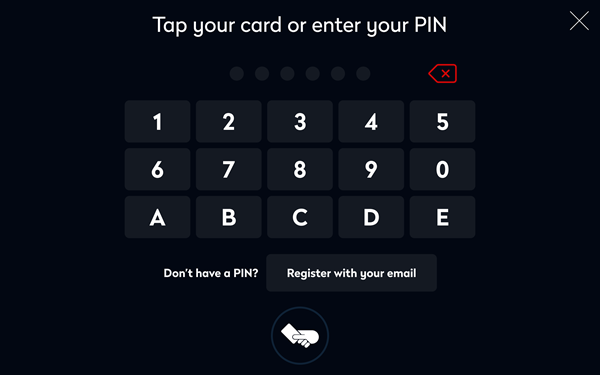
- The booking is extended as indicated on the time bar in red.

