Cleaning services for personal spaces
Assign a cleaning vendor to personal spaces. A cleaning vendor contact monitors cleaning tasks for personal spaces on the Vendor Dashboard.
Before creating cleaning services for personal spaces, you must have a vendor and vendor contact. Learn how to create vendors.
How to assign a vendor to personal spaces
- Navigate to Application Setup > Resources.
- Select the Country.
- Click Resource Type > Personal spaces.
- Select the Location to display a list of personal spaces at the location. Optionally results can be filtered by Group, Floor, and Workspace type.
- Select the individual personal spaces to assign to the vendor or tick the box at the top of the list to select all.
- Click Vendor assignment. The Vendor assignment button only appears when a location is selected and the button is disabled until one or more personal spaces are selected.
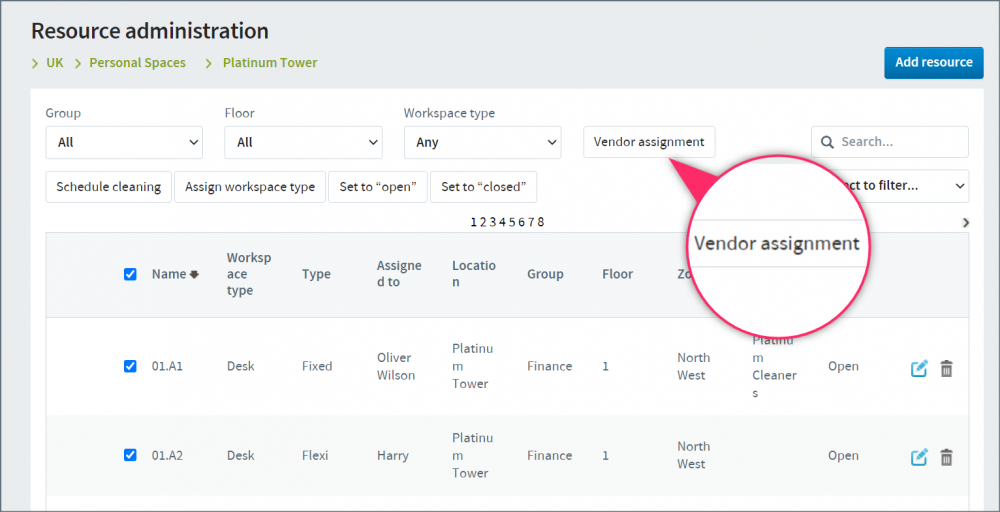
- Select the vendor and click Confirm. Any existing tasks for the personal spaces are reassigned to the new vendor.
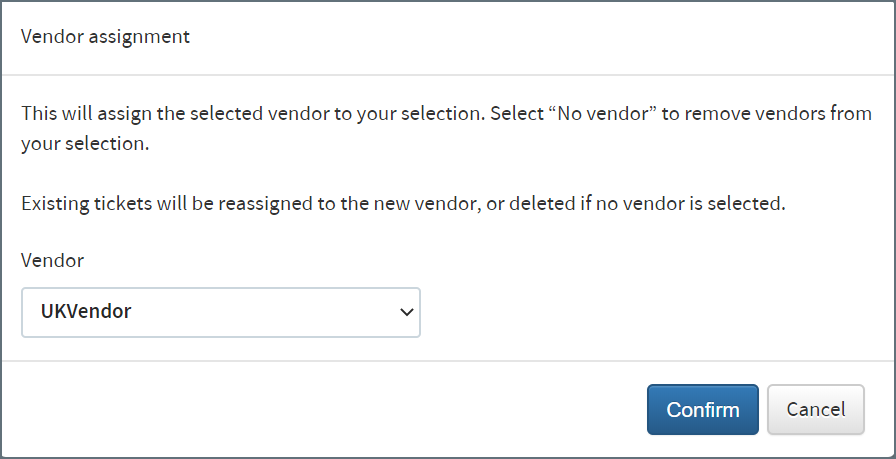
More about cleaning vendors and cleaning services
- Vendor dashboard for personal spaces
- About the vendor workflow for personal spaces
- How to create ad-hoc cleaning tasks
- Cleaning audit for personal spaces
