Admin options
Eptura Room Screen App for Condeco - Setup Guide
How to open the Admin menu
- To open the Admin menu, hold your finger on the top right of the screen until you are prompted for the screen security PIN.

- Enter the PIN to continue.
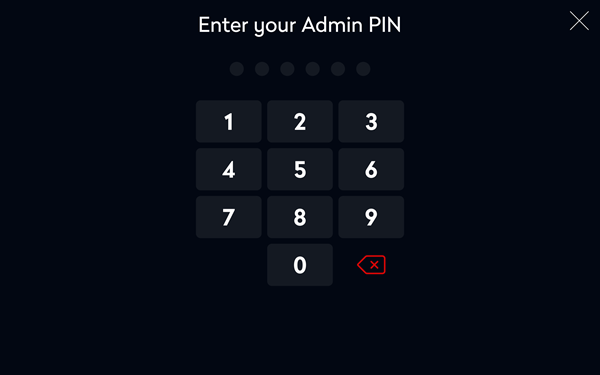
- The Admin menu is displayed.

From the Admin menu, you can run a health check or reset the Eptura room screen app on the device.
System Settings: Tap System Settings to open the Android settings for the device.
