Launch the Condeco mobile app from another app
The Eptura Engage mobile app can be opened directly from another app installed on an iOS or Android mobile device. Follow the steps for your device to configure a source app to open the Eptura Engage mobile app.
iOS
Open the Info.plist file for the source application and add a new Queried URL Schemes key for Eptura Engage:
Value: com.condecosoftware.condeco
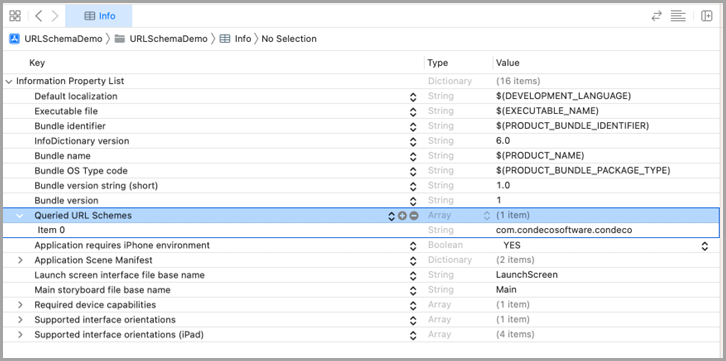
Use the following code sample to open the Eptura Engage mobile app from the source app:
if let url = URL(string: "com.condecosoftware.condeco://") {
if UIApplication.shared.canOpenURL(url) {
UIApplication.shared.open(url, options: [:], completionHandler: nil)
print(url)
} else {
print("not found") //Can use URL(string: "itms-apps://itunes.apple.com/app/id1565099537") to open App store
}
} else {
return
}
Android
Open the AndroidManifest.xml file from the root folder of the source application and add the following:
<queries> <package android:name="com.condecosoftware.condeco" /> </queries>
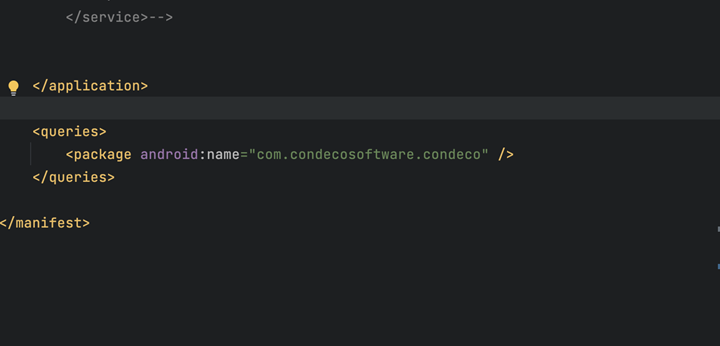
Use the following code sample to open Eptura Engage mobile app from the source App:
val packageName = "com.condecosoftware.condeco"
var intent = activity.packageManager.getLaunchIntentForPackage(packageName)
if (intent == null) {
if (intent == null) {
intent = try {
Intent(Intent.ACTION_VIEW, Uri.parse("market://details?id=$packageName"))
} catch (e: Exception) {
Intent(Intent.ACTION_VIEW, Uri.parse("https://play.google.com/store/apps/details?id=$packageName"))
}
}
startActivity(intent)
