Authorization for Microsoft Teams
A Condeco Room Screen v2 for Eptura Engage connected to an Exchange calendar service using OAuth authentication can start a Teams meeting in a meeting space via the Condeco Teams bot. With this feature enabled, when a user checks in to a booking with an associated Teams meeting, the meeting room screen can display an option to start the Teams meeting in the meeting space.
To enable this feature, you must grant access to Condeco to start a Teams meeting on behalf of the meeting room screen.
Permissions required
Clicking Accept to the Microsoft permissions popup during the below process to grant Condeco access to enable the Teams integration, grants the following access:
| Permission Required | Description | Type | Reason |
|---|---|---|---|
| Calendars.Read | Read calendars in all mailboxes. | Application | Required to create room subscriptions to get notifications of changes in Exchange mailboxes. |
| Calls.JoinGroupCall.All | Join group calls and meetings as an app. | Application | To allow the Condeco app for Microsoft Teams to join the Microsoft Teams calls. |
How to grant Condeco access to enable Teams integration
A Microsoft 365 Admin account is required to complete this process.
- Sign in to the Eptura Device Hub.
- Click Calendar Settings in the left icon bar.
- Open your Microsoft Exchange service
- Scroll down to Condeco Authorization for Teams and click Grant access. This option is only visible if you have OAuth authentication selected.
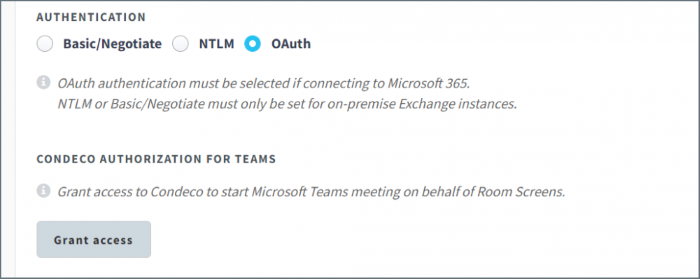
- A message advising that you will be redirected to your Microsoft 365 account is displayed. Review the message and click Grant access.
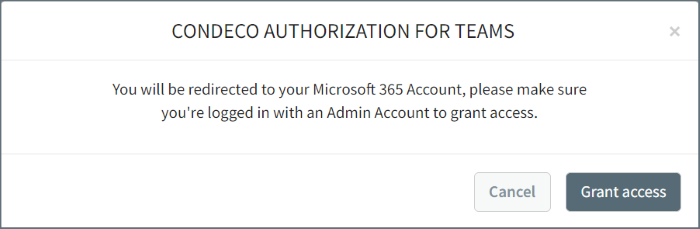
- When logged in to your Microsoft 365 Admin account, review the permissions requested and click Accept. Learn more about the required permissions
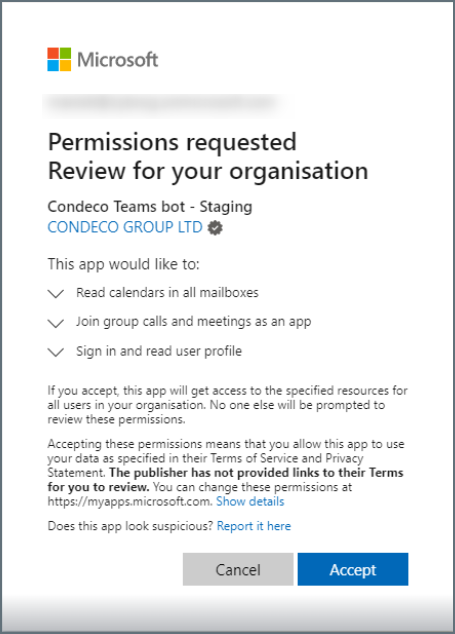
- When consent is successfully granted, click OK.
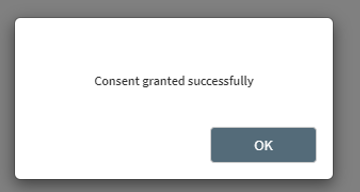
How to disable the on-screen Teams notification
The on-screen notification to start a Teams meeting can be disabled in screen settings. Learn more about screen settings profiles
