CustomRoomAttributesMappings sheet
The CustomRoomAttributesMapping sheet is optional and only relevant to Eptura Engage meeting space booking solutions. Apply the attributes created on the CustomAttributes sheet to meeting spaces.
The purpose of the CustomRoomAttributesMapping sheet is to apply the attributes created on the CustomAttributes sheet to the meeting spaces so they can be selected when searching for available meeting spaces.
Watch the CustomRoomAttributesMapping sheet video to learn how to enter your data, then follow the steps below.
Enter your data
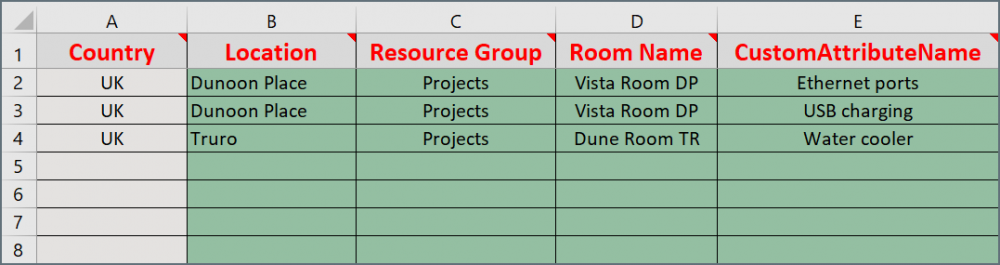
CustomAttributesMapping sheet
Complete the CustomRoomAttributesMapping sheet as described in the following table:
Column color |
Column name |
Type |
Instructions |
|
|---|---|---|---|---|
 |
A | Country | Do not edit | Propagates automatically based on the Location selected in Col B. |
 |
B | Location | List | Click the drop-down to select the Location where the meeting space is located. Important: If the location name is modified on the Locations sheet, it will need to be reselected here. |
 |
C | Resource Group | List | Click the drop-down to select the Group the meeting space belongs to. Important: If the group name is modified on the Resource Group sheet, it will need to be reselected here. |
 |
D | Room Name | List | Click the drop-down to select a meeting space. Important: All Room Names from all locations are listed – the selected Room Name must exist in the location selected in Col B and the group selected in Col C. |
 |
E | CustomAttributeName | List | Click the drop-down to select the attribute provided with the meeting space. Important: If the attribute name is modified on the CustomRoomAttributes sheet, it will need to be reselected here. |
