How to book a personal space for a colleague
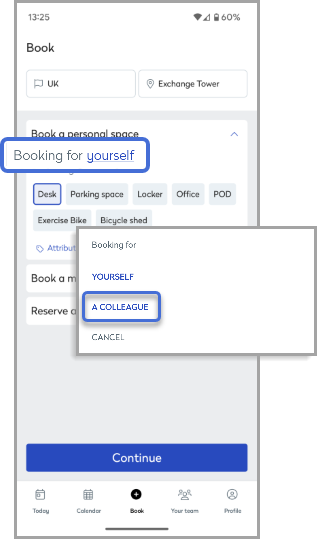
Book a personal space for a colleague
No book for a colleague option? The option to book for a colleague is hidden if the booking group is set to 'Prevent Specific Space Requests'. Learn more (admins): Group adminstration
- To make a booking for a colleague from the Eptura Engage mobile app, tap Book at the bottom of the screen.
- The 'book a personal space' section is initially set to booking for yourself. Tap Yourself to display the options and select booking for A colleague.
- Enter your colleague’s name and tap to select from the search results (or select from the Recent searches list).
- The 'book a personal space' section now displays the name of your colleague.

- Select a workspace type and attributes if required.
- Tap Continue to display the calendar and select the booking period.
- If an 'hourly' personal space group is selected, select the From and To times for the booking.
- Tap the date(s) you want to book (tap again to deselect). If your organization has configured monthly allowances, your colleague’s remaining allowance is displayed at the top of the screen. Tap Search.
- Search results are displayed on a floor plan. Tap a personal space from the search results on either the floor plan or list, then tap Book now.