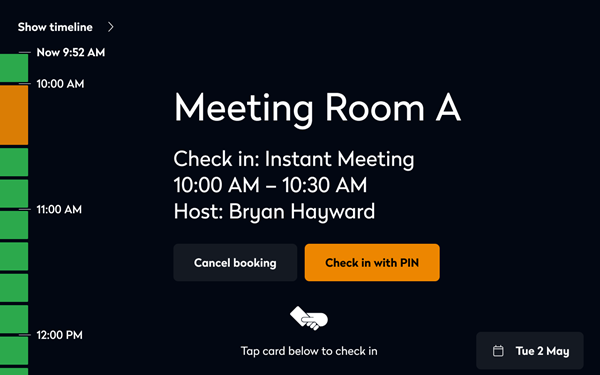Check in to a booking
Eptura Room Screen v3 - User Guide
How to check in to a booking
When you arrive for your meeting, you might need to check in to start the booking.
If you do not start the booking within the check-in period, the booking is bumped and the space becomes available for others to book.
Depending on your organization’s configuration, check in by tapping the check-in button on the room screen, or, if contactless check-in is enabled, simply swipe your RFID card.
- Tap Check in to start the booking.

- If prompted, tap your RFID card (Eptura room screens only) or enter your PIN to check in and start the booking.
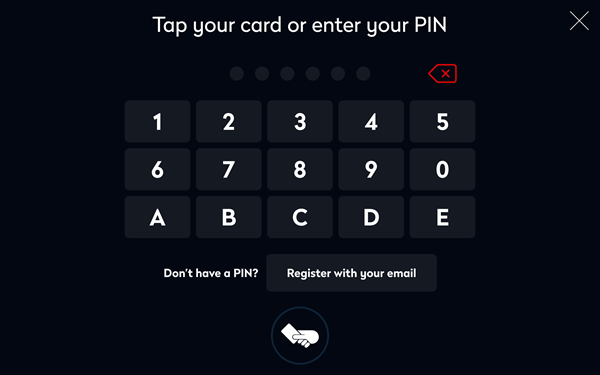
Eptura room screen v3
Eptura room screen app
Contactless check-in
If contactless check-in is enabled, swipe your RFID card to immediately check in. Alternatively, tap Check in with PIN and enter your PIN to start the booking.