Change search defaults
Eptura Engage Outlook add-in for Microsoft 365
By default, meeting spaces at the location, of the workspace type, and with preferred attributes set in your defaults are displayed in the search results. To find suitable meeting spaces in an alternative location, find a specific workspace type, or select different attributes, edit the search filter and refresh the results.
How to change the search filter and save the selections as default
-
If not already open, open your Outlook calendar event and launch the Eptura Engage Outlook add-in. Learn how to start the add-in.
-
Click Edit at the top-right of the Eptura Engage Outlook add-in to select a different location, or preferred floor, or select a different workspace type or attributes. Learn how to select attributes.
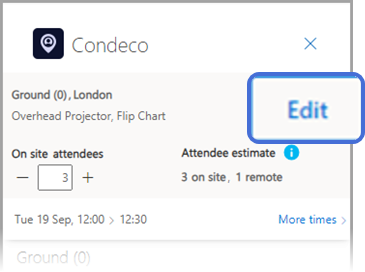
-
Edit the options as required. If you want to set the new selections as the default for future bookings, tick Use these settings as my default.
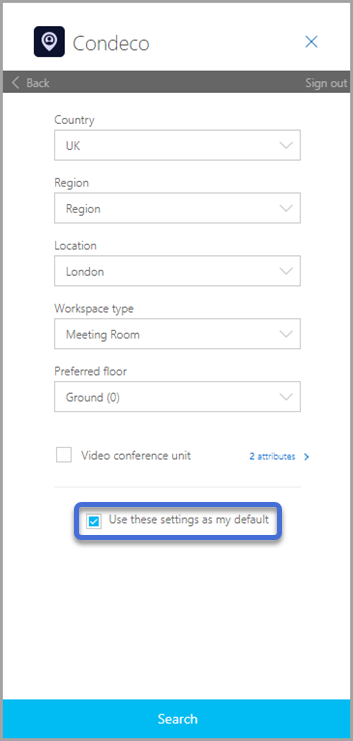
-
Click Search to refresh the search results with your new selections.
