Technical details
Eptura Room Screen v3 for Condeco - Setup Guide
Contents
Eptura Room Screen v3 - Technical specifications table
The Eptura Room Screen v3 for Condeco is CE FCC UKCA RoHS, WEEE compliant.
| Feature | Description |
|---|---|
|
Dimensions (width x height x depth) |
247×183×38.5 mm (approx. 9 3/4 x 7 3/16 x 1 1/2 inches) Eptura Room Screen v3 for Condeco - technical illustrations.pdf (PDF) |
|
Weight |
780 grams | 27.5 ounces |
|
Operating system |
Android |
| Human Machine Interface (HMI) | 10-point multi-touch projective capacitive toughened glass touchscreen. |
|
Display |
10.1” LCD 1280 x 800 pixels, 170 x 170° view angle, 16.7M colors, 400cd/m2 brightness. |
|
Processor |
Quad Core Arm Cortex - A55 CPU main frequency up to 2.0GHz |
|
Memory |
2 GB |
|
Storage |
16 GB eMMC |
|
Wireless network |
Wi-Fi 802.11 b/g/n 1T1R (2.4GHz 802.11n, 150Mbps) |
|
Wired network |
10/100/1000 Mbps adaptive Ethernet |
|
RFID |
HID Prox (125kHz) |
|
Power consumption |
Typical: 7W, Peak 9W |
|
Bluetooth |
4.2 |
| Light bar indicator | RGB indicator LED light bar. |
|
Operating temperature range |
0 to +40°C |
| Languages | Arabic, Traditional Chinese, English US, English UK, French, German, Italian. |
Prerequisites
Screen activation
The Eptura room screens require the EnableNewScreenActivationFlow feature flag to be enabled before they can be activated. Contact Eptura for more information.
Connectivity
Connectivity issues will be experienced if the following requirements are not met.
For Wi-Fi connectivity, the Eptura Room Screen needs at least 1 Mb/sec bandwidth and a signal strength (RSSI) of -60 dBm, or better.
- Bandwidth: at least 1 Mb/sec
- Signal strength (RSSI): -60 dBm or better.
If you use allowlists or denylists you must allow access to the fully qualified domains listed in the domain allowlist. Learn more: Domain allowlists
Equipment required
To connect the Eptura Room Screen you need:
- a standard PoE (48V) network switch.
- a shielded network cable.
Power supply
The screens do not have batteries and are designed to be powered via PoE (Power over Ethernet) input voltage range 36V to 57V. If your IT infrastructure has powered Ethernet ports on your Ethernet switches, no additional power supplies or switches are required to power the screens.
When no PoE supply connection is available, the Eptura Room Screen can be powered by a 12V 3A rated AC/DC power adaptor with a 2.1 mm positive center pole and 5.5 mm outer pin diameter (not supplied). A right-angle style header is recommended.

Example jack plug (not supplied)
PoE Injectors
In certain scenarios, external power supplies may be required. For example, if your IT infrastructure doesn’t have enough free powered Ethernet ports, or if you want to use Wi-Fi to connect the screens to the booking system.
In this case, we recommend using a single-port or multi-port PoE Injector – depending on the number of screens being powered.
Power button
The power button is located on the rear of the screen on the left-hand side (from the front).
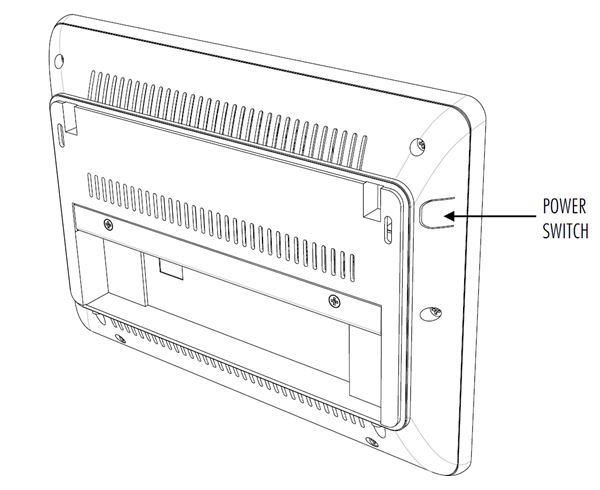
RFID Technology and the Eptura Room Screen v3
Radio Frequency Identification (RFID) technology allows bookings to be made using RFID cards. The operating frequencies are 125 kHz and 13.56 MHz:
The following RFID cards are compatible with the Eptura Room Screen v3:
- HID Prox (125kHz)
- HID iCLASS (13.56MHz ISO15693)
- MIFARE (13.56MHz ISO14443A)
- MIFARE DESfire (13.56MHz ISO14443A)
