Your visitors
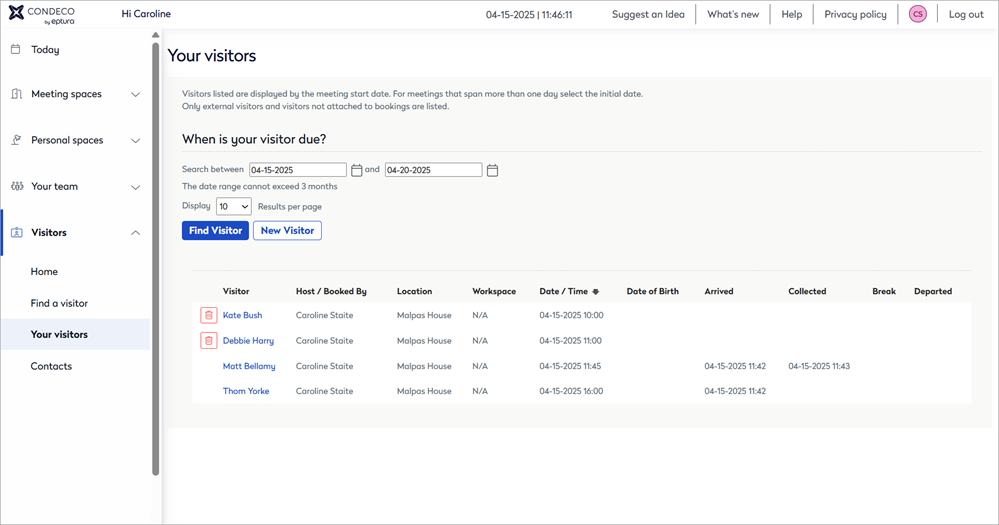
View your visitor list
View a list of visitors booked by or hosted by yourself, for a specific date range.
- Search between: Click the calendars to select the date range to search. The date range must not exceed 3 months.
- Click Find Visitor. Visitors who attended, or will be attending the workplace during the specified date range are displayed.
To ensure external visitors attending meetings are shown in 'Your Visitors', they must be marked as external visitors on the Attendees tab of the meeting space booking form. Learn more: Meeting space booking form
External guests with personal space bookings are not shown on the Your visitors page. View your visitors with personal space bookings on the 'Find a visitor' dashboard. Learn more: Find a visitor dashboard
Add a new visitor
To add a new visitor, click New visitor to open Visitor Details and enter the visitor's details. Learn more: Visitor details

Some options are not visible if your organization has integrated Eptura Engage with Eptura Visitor (Proxyclick). Learn more: Eptura Engage global settings and the Eptura Visitor (Proxyclick) integration
Good to know
- Click the column headers in the visitor list to sort in ascending/descending order.
- Click a visitor’s name in the visitor list table to view and enter more details.
- Click the bin icon if the visitor is no longer expected (this action will automatically notify the front-of-house team). Only visitors who have not yet arrived can be deleted.
- Add regular visitors to Contacts so they can be quickly added to booking forms for meeting spaces.
- To ensure external visitors attending meetings are shown in 'Your Visitors', they must be marked as external visitors on the Attendees tab of the meeting space booking form. Learn more: Meeting space booking form
- Visitors with personal space bookings are not listed here. View your visitors with personal space bookings on the 'Find a visitor' dashboard. Learn more: Find a visitor dashboard
