Log out
Eptura Engage Outlook add-in for Exchange Sync
How to log out of the Eptura Engage Outlook add-in
Before logging out, make a note of the Eptura Engage URL as you will need to enter it when signing in again.
- Click Edit at the top right corner of the Eptura Engage Outlook add-in.
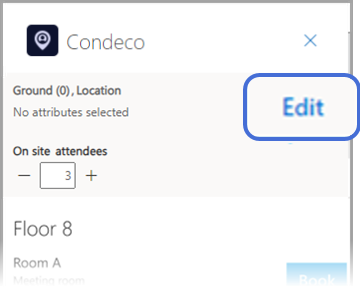
- Click Sign out and confirm.
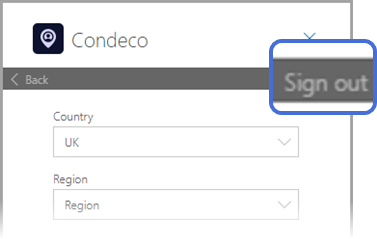
You will need your Provider URL and a new Access Token when you sign back in again. Learn more about starting the add-in
