Sensor activity reporting
The Eptura Engage standard reports can provide details about sensor activity and utilization, and the number of meeting spaces and personal spaces that were automatically booked when the sensors detected a presence.
Sensor activity reports
Utilization data for sensors can be provided by modifying standard reports available in the Eptura Engage Reports module:
- Meeting spaces: Use the 'Room Bookings' report for sensors monitoring meeting spaces.
- Personal spaces: Use the 'Desks Allocated to People' report for sensors monitoring personal spaces.
Modify these standard reports to include 'Booking Source' and 'Booked by' fields to discover more about anonymous bookings created when sensors have detected presence in unbooked spaces.
Modified reports can be saved with a new name and run from the 'Modified Standard Reports' tab.
How to modify the standard reports to show sensor activity
- Sign in to Eptura Engage and navigate to Reports.
- Meeting spaces: Navigate to Meeting spaces > Room Booking Reports, click View Reports / Create New, then scroll down to the Room Bookings report.
- Personal spaces: Navigate to Personal spaces > Desk Reports, click View Reports / Create New, then scroll down to the Desks Allocated to People report.
- Click Run/Edit to open the report noted above.
- From the open report, click Show Field Selection Window to open the Field Selection options and select the 'Booking Source' and 'Booked by' fields.
- Scroll to the bottom of the Field Selection options and click Modify to update the report with the added fields.
- To select a different location or time period for the report, click Change Filters, make your selections, and then click Refresh Data to update the report.
- Click Save As to save the modified report. Saved reports can be found under the 'Modified Standard Reports' tab.
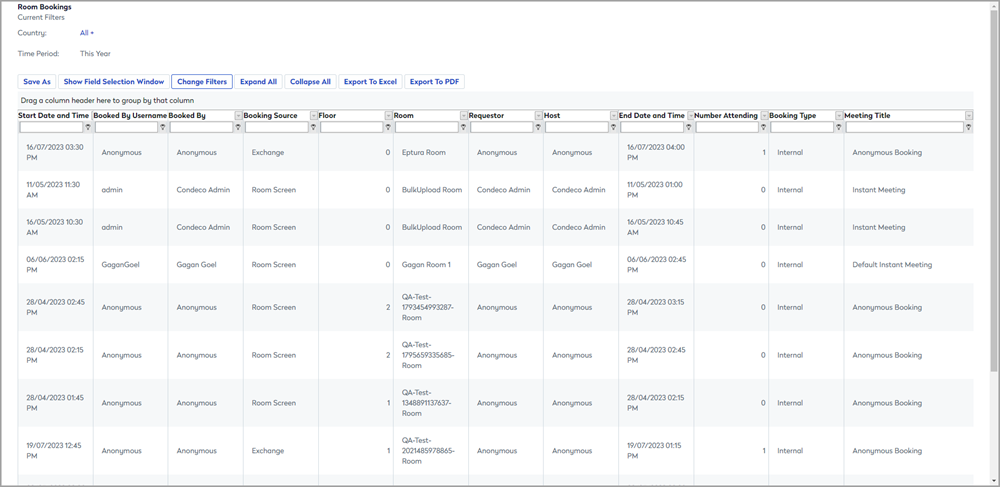
Room Bookings report

Desks Allocated to People report
