Preferred attributes
To view and edit your profile, click your initials on the top bar and select My Profile from the menu.

How to set your preferred attributes for personal spaces
Select the Preferred attributes tab in your profile. Tick the options that you regularly search for when looking for a personal space. Selected options are automatically selected when you search for personal spaces, and the spaces meeting the criteria are prioritized in the search results.
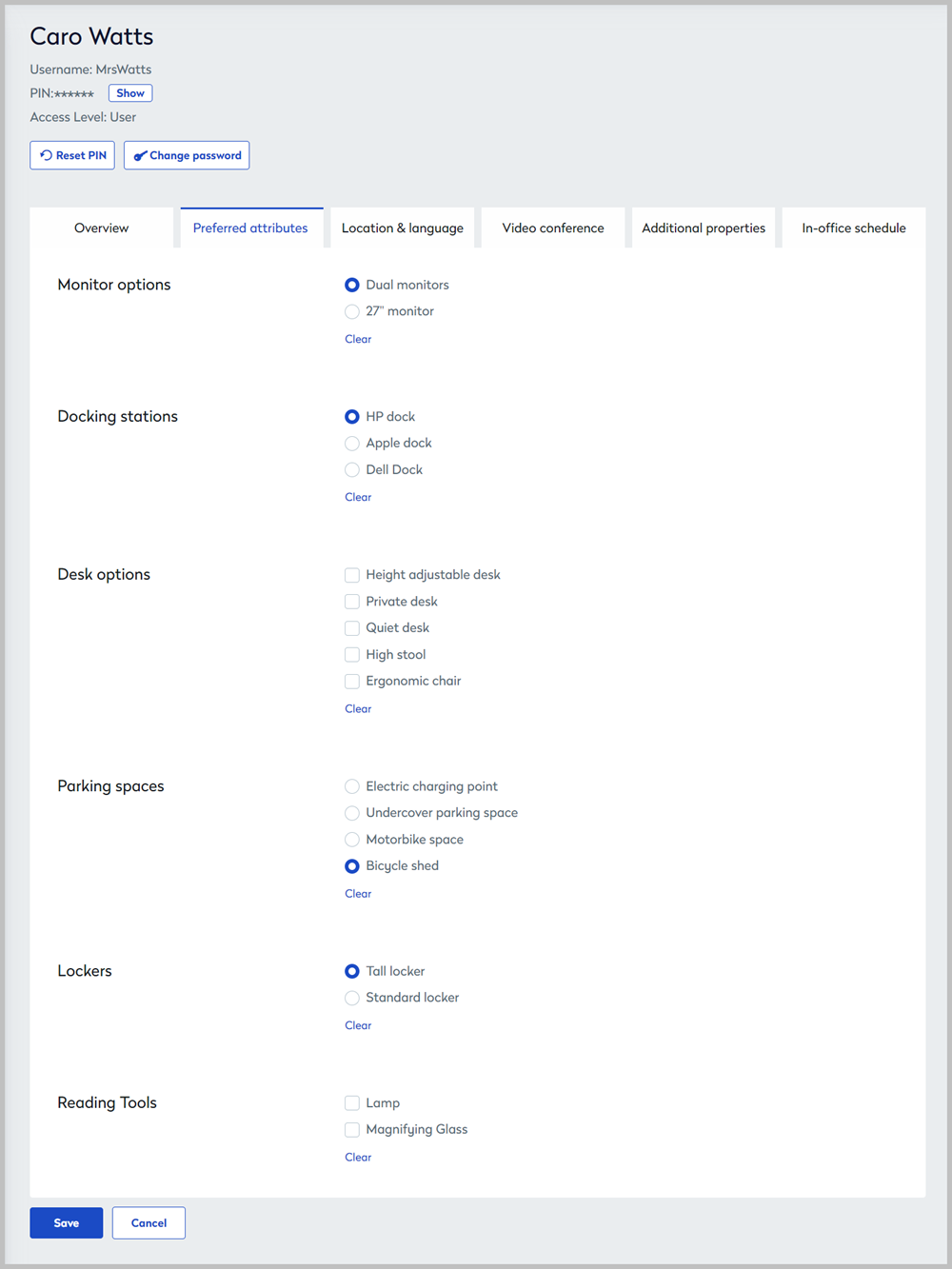
Preferred attributes tab on your user profile. Available attributes depend on your organization's configuration
