Synchronization process
Eptura Engage + Eptura Workplace synchronization process
Good to know
- After the initial synchronization is performed during the onboard process, a scheduled synchronization executes once a day to maintain continuity. Learn more about the onboard process and initial synchronization
- The synchronization state and data mappings are maintained by intermediate storage using external IDs, which are unique identifiers assigned to each record in both systems.
- A default group is automatically created in Eptura Engage for each new country created during the synchronization process.
- If Eptura Workplace does not provide the data required by Eptura Engage, it is automatically calculated to establish logical connections between the two systems.
- Resource settings specific to Eptura Engage are not synchronized.
See also: Frequently asked questions (FAQ)
Which Eptura Workplace entities and fields are synchronized to Eptura Engage?
- Eptura Workplace buildings to Eptura Engage locations
- Eptura Workplace floors to Eptura Engage floors
- Eptura Workplace space types to Eptura Engage workspace types
- Eptura Workplace spaces to Eptura Engage resources
Eptura Workplace buildings to Eptura Engage locations
The Eptura Workplace country, city, and building fields are mapped to the Eptura Engage country, region, and location fields. When a new country is automatically created in Eptura Engage following a sync from Eptura Workplace, a default group is also created.
If Eptura Workplace does not provide the data required by Eptura Engage it is automatically calculated to establish logical connections between the two systems.
Which Eptura Workplace buildings are synchronized to Eptura Engage and which are not?
- Buildings in Eptura Workplace with at least one associated reservation center are synchronized from Eptura Workplace to Eptura Engage.
- Buildings without any associated reservation centers are not synchronized.
The following scenarios can cause bookings to be deleted:
- Editing a building: If the country or city of a building is changed in Eptura Workplace, the corresponding Eptura Engage location, along with all floors and resources, is deleted and a new Eptura Engage location is created and mapped to the edited Eptura Workplace building. Any bookings belonging to the deleted Eptura Engage resources are deleted.
- Removing reservation centers from buildings: If all associated reservation centers are removed from a building, then the corresponding Eptura Engage location is closed, along with all floors and resources. All future bookings for the resources are deleted.
Eptura Workplace floors to Eptura Engage floors
- Eptura Workplace floor name is synchronized to the Eptura Engage floor name.
- Eptura Workplace floor order is synchronized to the Eptura Engage floor number.
- Only Eptura Workplace floors with a unique and valid integer value are synchronized to Eptura Engage.
- Eptura Workplace floors with duplicate floor order values are not synchronized. Only the first floor found is synchronized to Eptura Engage.
The following scenario can cause bookings to be deleted:
- Editing a floor order: If a floor order is changed in Eptura Workplace, the corresponding floor in Eptura Engage is marked as closed, along with the resources located on the floor. Any future bookings for the closed floor are deleted.
- Reverting a floor order back to the originally synchronized floor order: The Eptura Engage floor (and resources) that were marked as closed following the floor order being changed in Eptura Workplace are marked as open when the floor order reverts back to the originally synchronized floor number. However, the previously deleted bookings are not restored.
Eptura Workplace space types to Eptura Engage workspace types
- Eptura Workplace space types configured as a Me space group, are synchronized to Eptura Engage Workspace types for personal spaces.
- Eptura Workplace space types configured as a We or Soft group, are synchronized to Eptura Engage Workspace types for meeting spaces.
- Eptura Workplace space types configured with a space group of None are synchronized to Eptura Engage Workspace types for personal spaces.
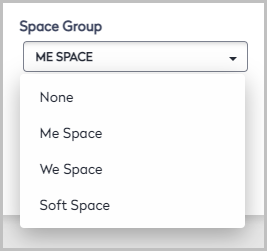
Eptura Workplace space groups
Eptura Workplace spaces to Eptura Engage resources
- Eptura Workplace spaces with a space type configured as a Me space group, are synchronized to Eptura Engage Personal space resources. The resource is assigned with the workspace type created from the Eptura Workplace space type. Excludes space types categorized as 'Parking' (see Exception below).
- Eptura Workplace spaces with a space type configured as a We space or Soft space group, are synchronized to Eptura Engage Meeting space resources. The resource is assigned with the workspace type created from the Eptura Workplace space type. Excludes space types categorized as 'Parking' (see Exception below).
Exception
- Eptura Workplace spaces with a space type categorized as 'Parking', regardless of the space group, are synchronized to Eptura Engage Personal space resources. The resource is assigned with the workspace type created from the Eptura Workplace space type. 'P' (for 'parking') is added as a suffix to the name of the workspace type and the workspace type is set as an 'Other' space.
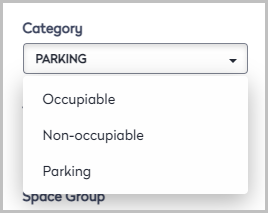
Eptura Workplace categories
Which Eptura Workplace spaces are synchronized to Eptura Engage?
- Only spaces configured as 'reservable' are synchronized from Eptura Workplace to Eptura Engage.
The following scenarios can cause resources to be deleted or closed (and bookings to be deleted or canceled):
- Editing a space type: If the space group of an Eptura Workplace space type is changed, (for example, if a space group is changed from a Me space to a We space) the Eptura Engage resources that correspond to the Eptura Workplace spaces associated with the Eptura Workplace space type are deleted in Eptura Engage and new resources are created. Any bookings belonging to the deleted Eptura Engage resources are deleted.
- Editing a space: : If the space type of an Eptura Workplace space is changed in Eptura Workplace, the corresponding resource in Eptura Engage is deleted and a new resource created. Any bookings belonging to the deleted Eptura Engage resource are deleted.
- Disabling reservable status: If the reservable status of a space in Eptura Workplace is subsequently set to false, the corresponding space in Eptura Engage is closed and all future bookings for the resource are canceled.
Entity and field mappings
See how the Eptura Workplace and Eptura Engage entities and fields are mapped:
Synchronization failure management
In the event of a synchronization failure, the sync process is automatically restarted. In addition, the mapping state information from both systems is saved to the intermediate storage and utilized during the restarted synchronization. This ensures all changes to buildings or spaces made in Eptura Workplace are accurately reflected in Eptura Engage locations and resources.
The integration is designed to handle high-load and high-performance scenarios, with a robust synchronization failure process that maintains continuity.
