Provide access and get tenant information
Grant admin consent to the Microsoft admin account from the Token provider app. Get the Tenant ID, Organization, and TokenProvider APIKey information and notify Eptura Engage.
Grant consent from Token provider app
- Enter the Token Provider URL in your internet browser: https://smartcalendar.condeco.cloud/
URL for Preview release: For the preview version use https://smartcalendar-preview.condeco.cloud/ Note: this URL must not be used in a production environment! Learn more about previewing the Eptura Engage Microsoft 365 configuration in your UAT environment
- Click Sign in and Grant Admin Consent
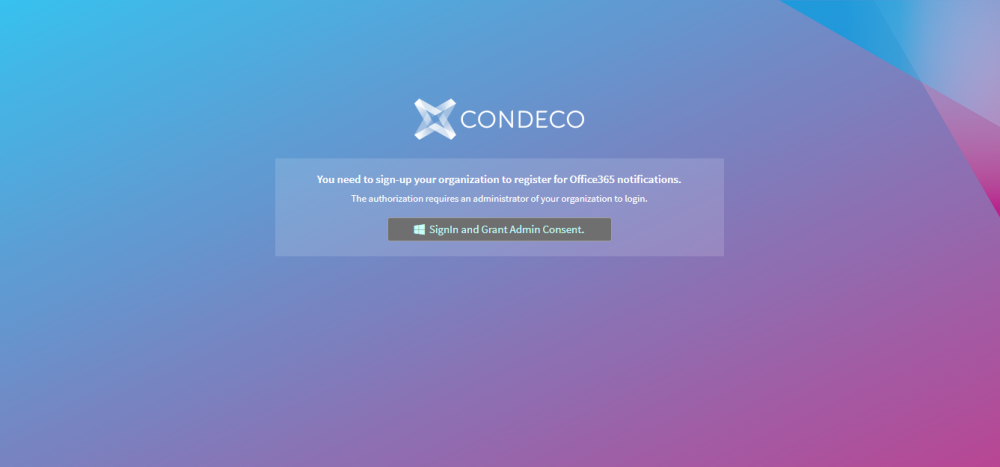
- Enter your Microsoft 365 Admin credentials and check the permissions requested as described in the popup window. Learn more about the permissions you are accepting.
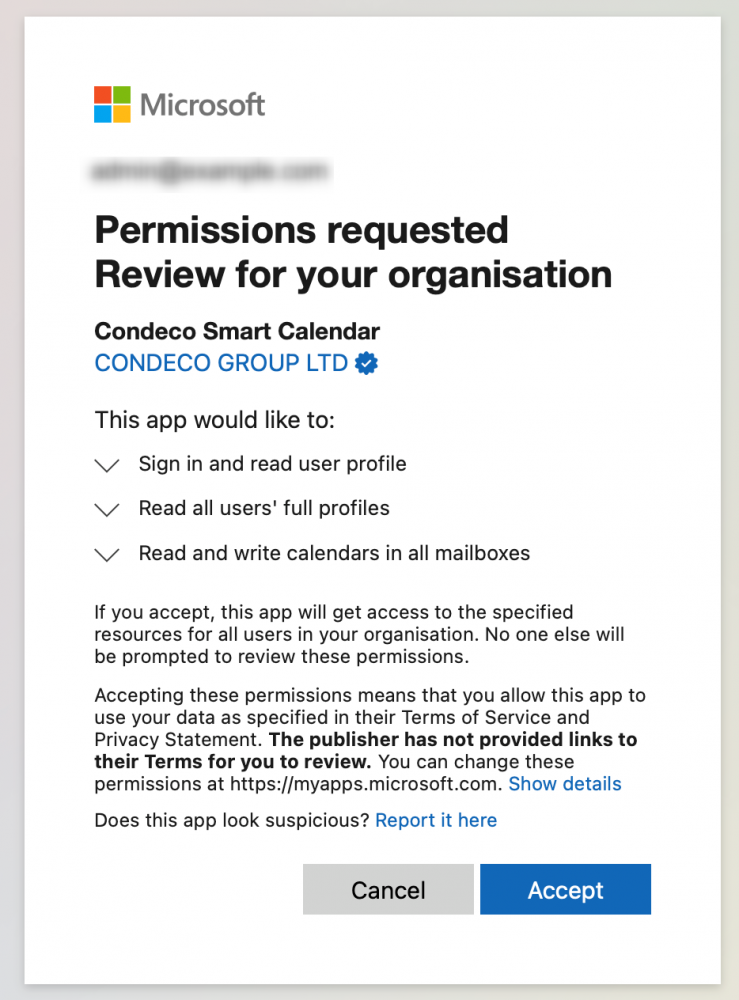
- Click Accept. The Microsoft 365 Tenant Permission Portal is displayed.
- Copy the Tenant ID, Organization, and TokenProvider APIKey information by clicking the copy button to the right of each field, and store them somewhere safe.
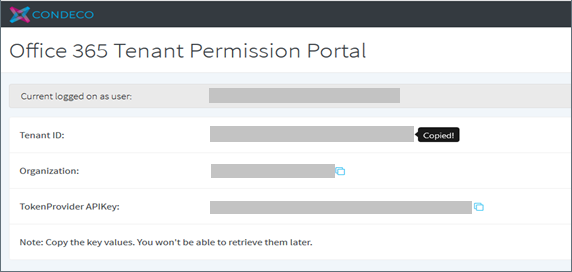
Copy all values as you will not be able to retrieve them later!
- Log out of the token app.
Multiple Exchange tenants: If you have multiple Exchange tenants, follow the steps above for each tenant.
- Send the information copied above (for all tenants) and your email domain, to your Eptura Engage implementation team at Eptura, via your agreed method.
Eptura Engage Microsoft 365 integration home
