End a booking in progress
Eptura Room Screen v3 - User Guide
How to end a booking early
When a meeting finishes early, the meeting organizer can end the booking from the room screen to free up the space for others to book.
- Tap End booking on the room screen.

- If prompted, tap your RFID card (Eptura room screens only) or enter your PIN to end the booking.
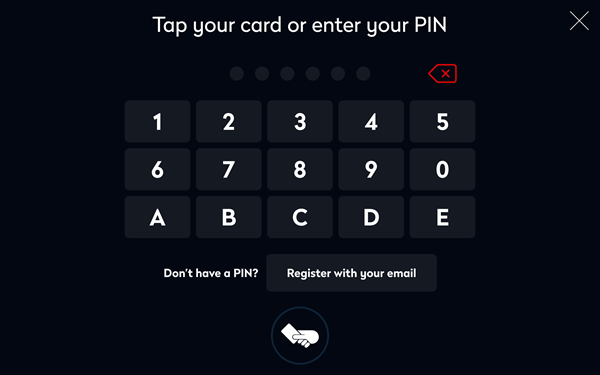
Eptura room screen v3
Eptura room screen app
- The remaining time slot now displays green on the time bar and the meeting space is available for a new booking.

