Log in to the kiosk
Access the Eptura Engage Kiosk using an RFID card or manually by entering your username and password or PIN.
RFID card
Hold the RFID card on the card reader at the bottom of the screen to log in to the system.
If using the card for the first time, the kiosk prompts for your username and password. Enter your user credentials and tap Log in. After successful authentication, the Home screen displays your booking options. Your card is registered and can be used the next time you log in.
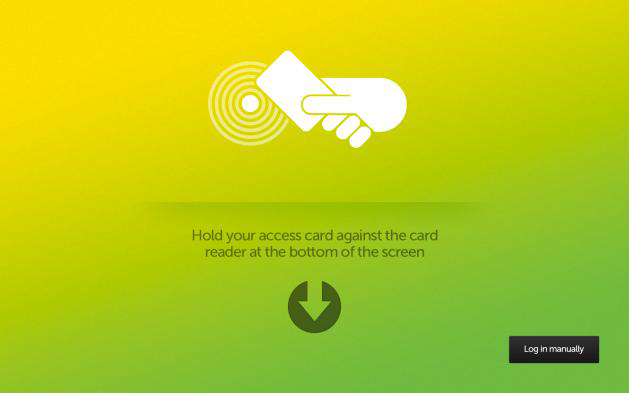
Manual log in
To log in with your username and password, tap Log in manually. Enter your user credentials and tap Log in.
