Condeco Analytics Advanced
Condeco Analytics Advanced allows the exploration of workspace engagement and usage data from a tactical and strategic perspective. Through specially curated views, you have enhanced visibility of the effectiveness of your workplaces in terms of resource usage, employee engagement, and long-term demand trends.
Watch an overview of Condeco Advanced Analytics
Prerequisites
- Condeco Analytics Advanced subscription.
- Condeco Evergreen release plan.
- Users must be a Global Admin or an admin with the relevant module selected in their user profile. Learn more: Administrator Admin Levels
- Additional Exchange admin consent to Graph API endpoints for certain visualizations.
Viewing and analyzing the data on the Condeco analytics dashboard assumes some familiarity with Power BI.
Note that some visualizations discussed in this guide include data only available with the Condeco Microsoft 365 integration,
How to launch Condeco Analytics Advanced
The Analytics module is available to Global Admins, and Video Admins with Reports access enabled.
Launch the Condeco analytics dashboard from the Analytics module in the Condeco web app. The canvases are grouped into two sections, Utilization & Trends and Workforce & Attendance.
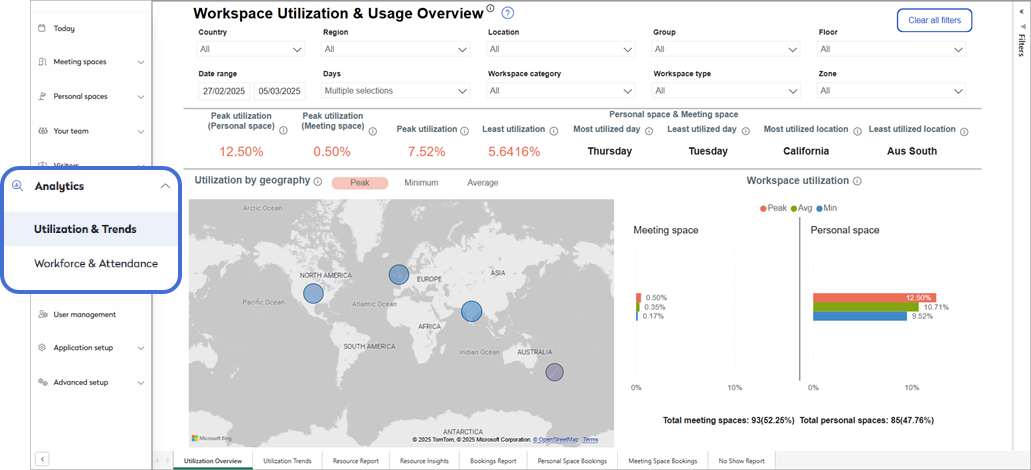
Alternatively, connect to the Power BI data model and view the dashboard offline. Contact Eptura Support for more information.
