Usage analytics
Enable or disable usage analytics
-
Navigate to Advanced setup > Global setup.
- Select the Application tab.
- Scroll to the bottom to set usage analytics to True (enabled) or False (disabled) as required.
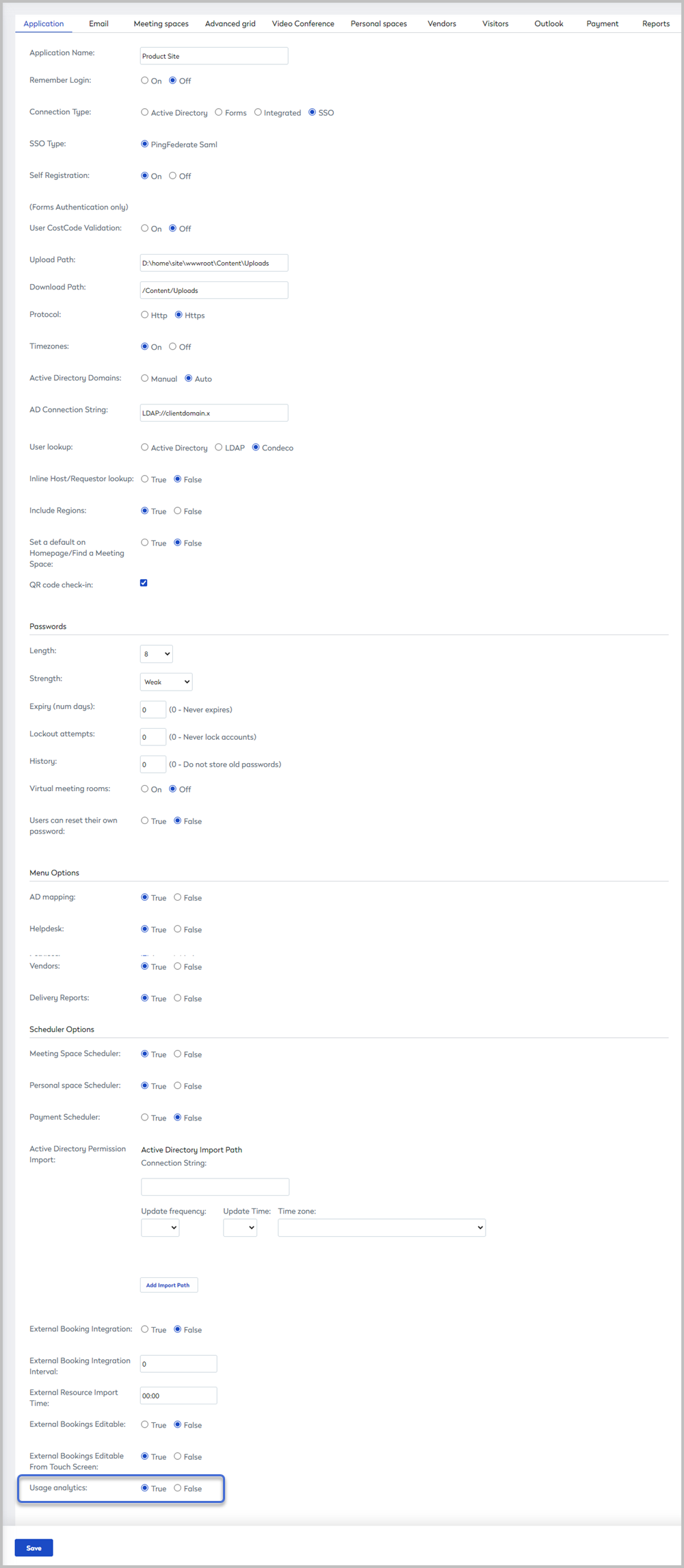
Required domain access
If usage analytics is enabled, the following URLs may need to be added to your allowlist:
https://data.eu.pendo.io https://cdn.eu.pendo.io https://app.eu.pendo.io
