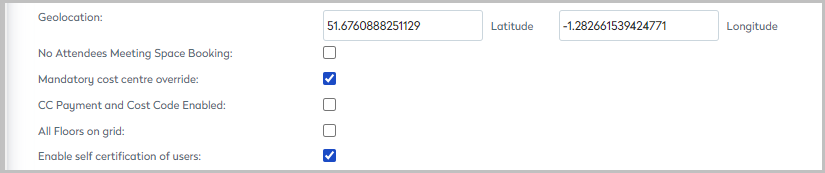Enable proximity-based check-in for a location
The proximity-based check-in function is dependent on various settings and considerations, and there are factors that can prevent a successful automatic check-in. Learn more
Enable proximity-based check-in
- Navigate to Application Setup > Locations.
- Select the Country, Region, and Location.
- Scroll down to Geolocation and enter the latitude and longitude for the location.