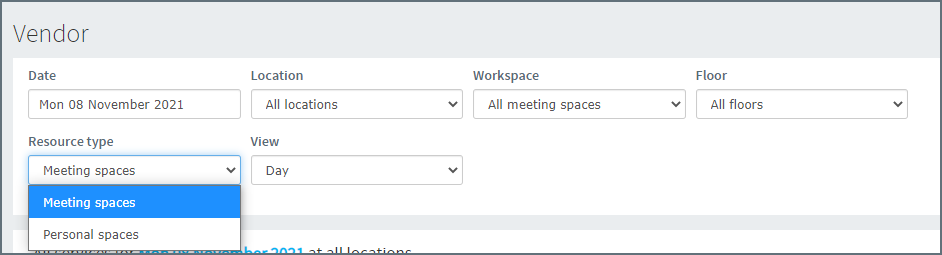Vendor dashboards
Level: Vendor account
The Vendor dashboards
When services are requested with meeting space bookings (or automatically by a workflow) tasks are created for the Vendor company assigned to the location. Similarly, when cleaning services are required for personal spaces, tasks are created. The tasks are monitored on the Vendor dashboards by Eptura Engage users logged in with Vendor Contact accounts. The Vendor dashboards displays the status of tasks and when they need to be done. Admin-enabled vendor contact accounts can plan and manage tasks from the dashboards by changing the task status and assigning tasks to specific vendor contacts.
How to open the Vendor dashboard: When signed in to Eptura Engage with a vendor contact account, the Vendor dashboard is displayed instead of the Eptura Engage web application.
Depending on the services you (the vendor contact) provide, either the dashboard to manage service requests for meeting spaces or the cleaning vendor dashboard for personal spaces, is displayed. The dashboard only displays the service items you provide. If you provide services for both meeting spaces and personal spaces, click the Resource Type drop-down to switch between the dashboards.