Password reset
To view and edit your profile, click your initials on the top bar and select My Profile from the menu.

How to reset your password
No ‘Change password’ button? If your organization uses Single-Sign-On (SSO) the ‘Change password’ button is not displayed.
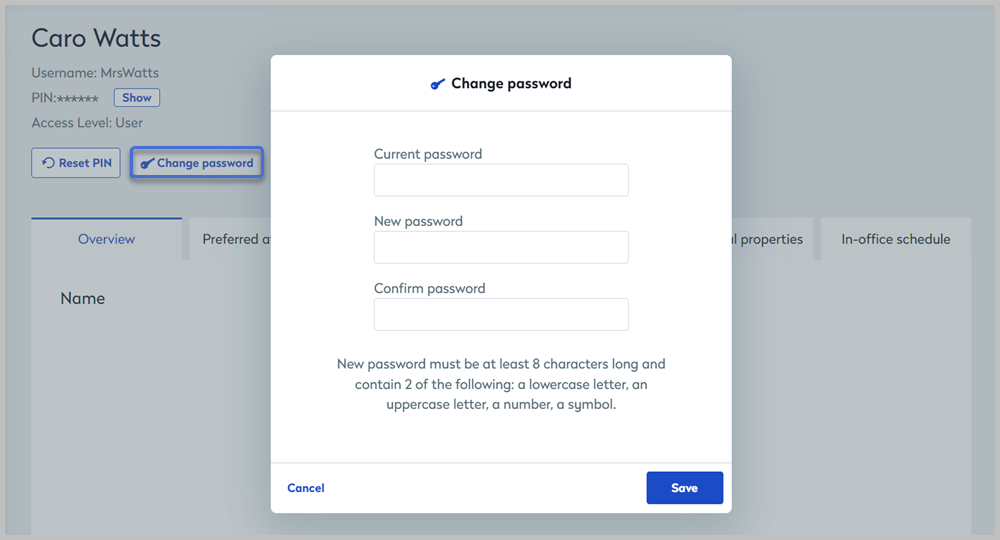
Reset your password from your user profile (Forms users only)
- Click Change password to reset your password.
- Enter your existing password in the popup window, then enter your new password twice to confirm.
- Click Save when done.
Your new password must meet the complexity and length requirements set by your administrator.
