Find a colleague
Find a colleague's desk booking from the Eptura Engage Kiosk and book a desk nearby.
You can find the location of a colleague who has booked personal spaces and book a workspace nearby.
- From the home screen, tap Find a colleague.
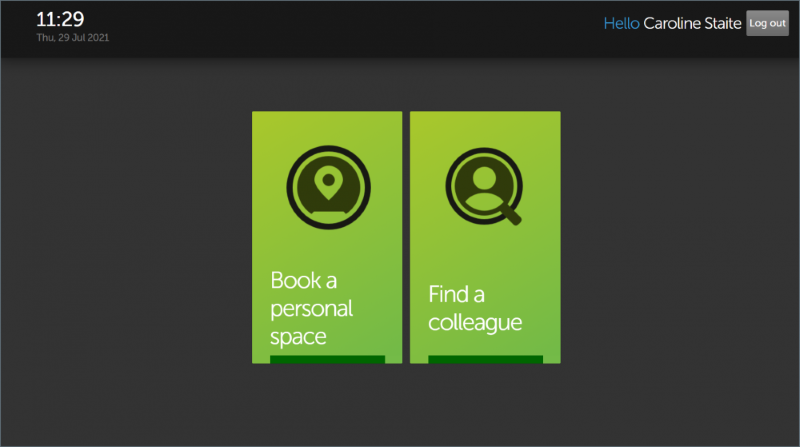
- On the Kiosk on-screen keyboard, enter the first or last name of the colleague you wish to locate and tap their name when it appears.
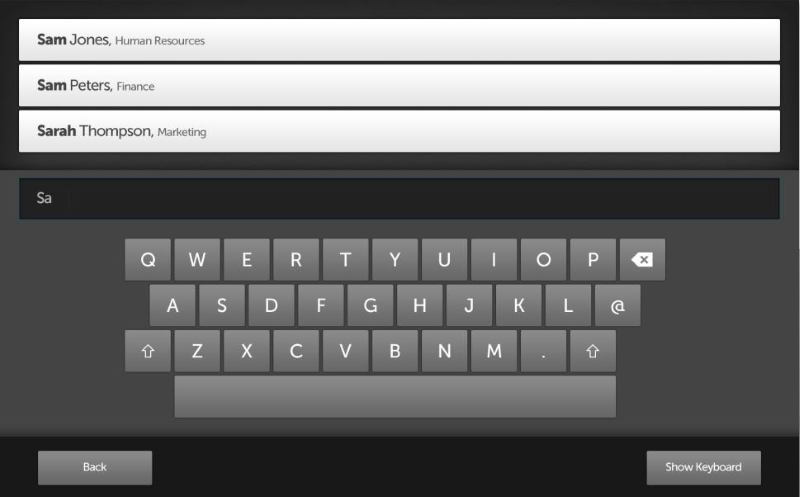
- The floor plan is displayed showing the location of your colleague. Tap an available (green) personal space to book it for yourself.
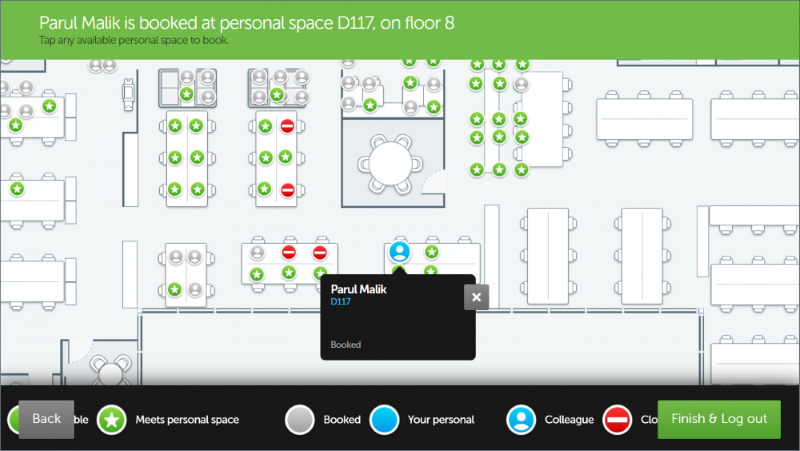
If a floor plan is unavailable, a message is displayed advising the floor and personal space name where your colleague is located.
