Rooms sheet
The Rooms sheet is mandatory for booking solutions for meeting spaces. Enter data for meeting spaces.
The purpose of the Rooms sheet is to create meeting spaces and set the possible layout styles and the attributes the space provides.
Learn more about meeting space (room) resources
Watch the Rooms Sheet video to learn how to enter your data, then follow the steps below.
Enter your data
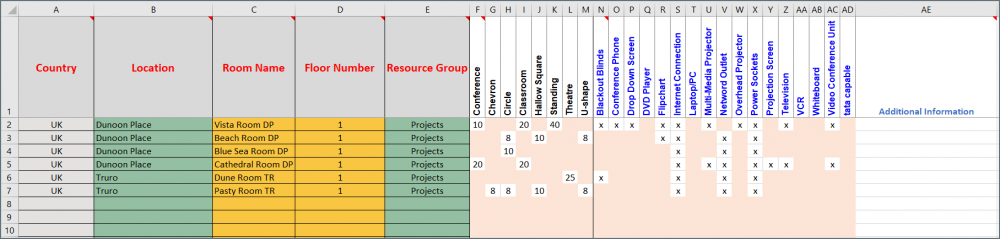
Rooms sheet
Complete the Rooms sheet as described in the following table:
Column color |
Column name |
Type |
Instructions |
|
|---|---|---|---|---|
 |
A | Country | Do not edit | Propagates automatically based on the selection in Col B |
 |
B | Location | List | Click the drop-down to select the Location. The list contains the Locations added to the Locations sheet Col A. Important: If the location name is modified on the Location sheet, it will need to be reselected here. |
 |
C | Room Name | Enter data | Enter a unique name for the meeting space. We recommend including the location after the name, i.e. a meeting space in New York could be Room01-NY. |
 |
D | Floor number | Enter data | Enter the floor number where the meeting space is located |
 |
E | Resource Group | List | Click the drop-down to select the Group that will manage the booking rules for the desk. The list contains the Groups added to the Groups sheet Col C. Important: If the group name is modified on the Resource Group sheet, it will need to be reselected here. |
 |
F to M | Room layout | Enter data | Optional: Enter the maximum number of occupants for each configuration option possible for the meeting space (multiple configurations can be selected). |
 |
N to AD | Attributes | Enter data | Optional: Enter ‘x’ (lower-case) for each facility (attributes) provided with the meeting space. Note that ‘x’ must be lower-case! |
| AE | Additional information | Enter data | Optional: Enter any other useful information about the meeting space. | |
Eptura Engage does not recommend editing Room names (Col C) once the ServiceMapping sheet has been started. The upload will fail if Room names are edited and the new name is not reselected on the ServiceMapping sheet.
