2024 July Condeco Mobile App - Android/iOS Product Release
Maintenance updates to the Condeco mobile app are released when ready. Other updates are released on an ad-hoc basis.
Availability
- General availability: July 8, 2024
- Evergreen: July 9, 2024
Versions
- Android version: Android 4.3.2
- iOS version: iOS 4.3.10
Updates
See who's in
The new 'See who's in' option on the Today page allows users to see the location of colleagues who have booked workspaces for the day, on a floor plan.

Colleagues who have hidden their visibility are not shown on the floor plan.
Your team members' bookings display their initials in a colored circle, making them easy to find on the floor plan. (Condeco automatically assigns a color to each colleague from a range of 10 colors, based on the last digit of the UserID). Colleagues who are not members of your team display their initials in a gray circle. (Initials are not shown if a colleague has hidden their visibility).
Learn more: See who's in
User PIN
Users can now view their PIN in their user profile on the Condeco mobile app. This makes it easy to find the PIN when registering a new card with a Condeco or Eptura screen.

Learn more: View or reset your PIN
Report Issue - Eptura Asset integration
Condeco customers can now integrate with Eptura Asset, enabling employees and administrators to report issues with resources directly from the Condeco web and mobile applications. For same-day bookings, a 'Report Issue' button is displayed, allowing users to easily report any problems with their booked resource. Issues with meeting spaces can also be reported from the Meeting space 'Resource Information' page, allowing issues to be reported for meeting spaces that are not booked. The 'Report Issue' form is automatically populated with resource and user data, making it simple and efficient for employees to report issues accurately.
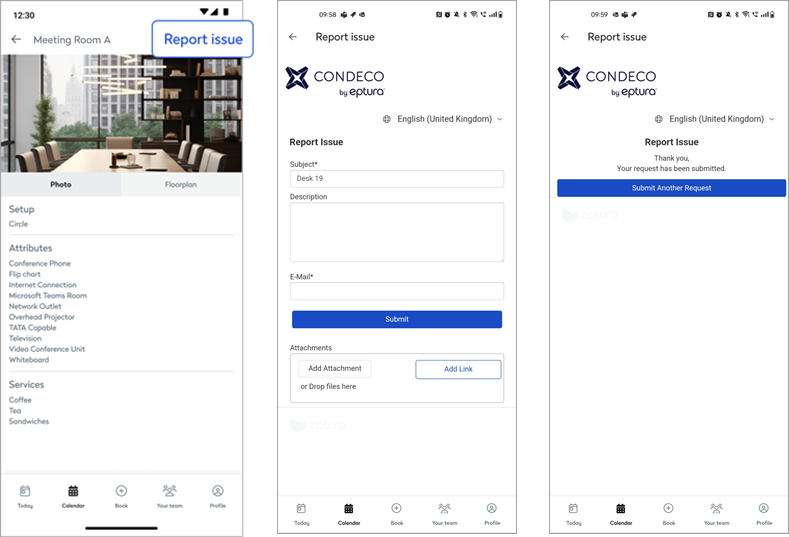
Learn more:
Intelligent booking
Users with 'intelligent booking' enabled in their profile, are now notified that a personal space will be automatically booked when they change their working status to 'in the office'.
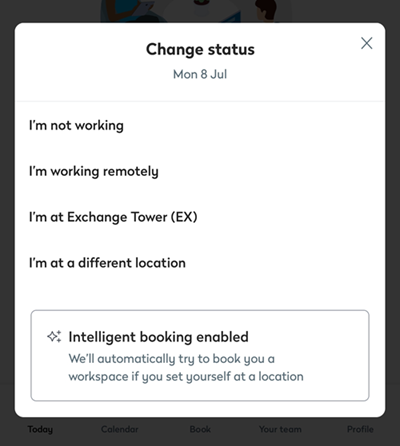
Learn more: Intelligent booking for personal spaces
Enhancements and general maintenance
Enhancements
ID |
Description |
| CUMA-7377 | A pop-up message now displays when there are no personal spaces available on the booking screen. |
| CUMA-7351 | Android: Users are now added to 'My team' as soon as the '+' icon is pressed. |
| CUMA-7124 | Icons now display colleagues' initials when viewing the floor plan via Find your team. |
| CUMA-7090 | Team day information is now shown on the resource information cards. |
| CUMA-6960 | Personal spaces now show more information about the space when selected from the search results. |
| CUMA-6894 | All users, including team members, are now returned when searching for colleagues via 'Find your team'. |
| CUMA-7386 | When selecting dates for a personal space booking, the calendar now prevents dates being selected if the user already has a booking for the same workspace type on that date. |
| CUMA-6843 | Selecting a colleague's name on the floor plan for personal spaces displays their upcoming schedule. |
General maintenance
ID |
Description |
| CUMA-7564 | When users changes their default location, the 'Automatic check in' prompt now displays if coordinates are set for the location. |
| CUMA-7353 | The iOS app was incorrectly displaying 'Jailbroken device' message in some circumstances. This has been fixed. |
