2024 August Condeco Cloud Product Release
Availability
Version: 3.5.831.0 |
|
Updates
Availability
- General availability: Aug 13, 2024
- Evergreen: Aug 17, 2024
Version: 3.5.831.0
Meeting spaces and delivery points on floor plans
Meeting spaces and delivery points can now be viewed and booked from the floor plan. The new floor plans use the same images used by the personal space floor plans, so there is no need to upload new images - just place your meeting space and delivery point resource icons on the floor plan.

Users can check the availability of meeting spaces from 'Find a meeting space' and view their bookings on the floor plan by selecting the 'Floor plan' icon from 'Your bookings'. They can book directly from the floor plan view via the 'Create booking' modal or by opening the Booking form.
Floor plans now also support 'Delivery points'. Selecting a delivery point opens the 'Delivery point' booking form with the resource preselected.
Add meeting spaces and delivery points to the floor plan from Application setup > Floor plans.
Learn more:
Key worker roles
We've introduced 'key worker roles' to help you quickly identify and locate employees responsible for essential activities in your workplace, such as Fire Marshals, First Aiders, and Mental Health First Aiders.

Use 'Find your team' in the 'Your team' module to quickly locate colleagues in specific key worker roles. When a role is selected, the application displays a list of key workers at your default location for the next two weeks. You can also view their locations on the floor plan for personal spaces.
The role icons are displayed on the User profile, in User management, and on the floor plan 'booked-by' details cards.
Coming next:
- Roles assigned to users will be added to the Reports section of Condeco in the next Evergreen update (Sept 7th).
- Key worker roles is planned for the Condeco mobile app in the next release (Sept 3rd).
Learn more:
Delete booking option added to the email notification
We've introduced a new option for email templates that allows a 'delete booking' option to be added to the email notifications for personal space and meeting space bookings.
For recurring bookings, the user can either remove the meeting space from the booking, delete a single instance of the series, or delete the entire series.
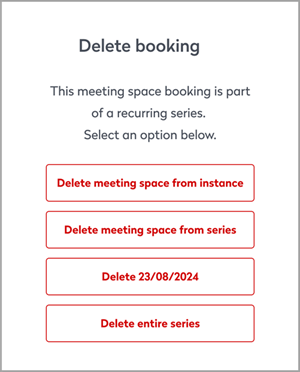
Learn more:
Improved user journey when booking for someone else
We've improved the way you find and select a colleague or visitor when you want to book a space for someone else. You can now enter their name directly into a new search box to quickly find and select the right name for the booking.

Learn more: Book a personal space for a colleague or a visitor, from the web app
Booking slot logic - further enhancements
In May 2024, we improved the booking slot logic so that users could only book one personal space of each workspace type per day, while still allowing multiple personal spaces to be booked for a single day, provided they were of different workspace types, i.e. a desk, a locker, and a parking space.
In this release, we have made further enhancements to the booking slot logic that allows personal spaces of any workspace type to be booked in any order (previously the 'desk' would need to be booked first). In addition, the booking grid only enables dates that are available for the user to book, to be selected.
Learn more:
Additional improvements
Enhancements
ID |
Description |
|---|---|
|
EN-44907 |
WCAG | Advanced recurrence popup updated to be WCAG-compliant |
|
EN-45205 |
WCAG | Calendar picker year is now read correctly by screen reader |
|
EN-43130 |
Wording updated in User management to reflect recent SCIM logic updates |
|
EN-45003 |
Delete button has been positioned further away from Save button on Country, Region, Location, and Group configuration pages. 'Trashcan' icons have been changed to 'red' on Resources and Zones pages. |
|
EN-45004 |
Warning modal has replaced browser prompt when user presses delete button on Country, Region, Location, and Group configuration pages |
|
EN-45041 |
The 'Your bookings' page has been updated to display a 'Time' column that shows the end date when a single booking spans multiple dates |
|
EN-45054 |
Locations are now sorted in alphabetical order on Booking grid and Requests pages |
|
EN-45074 |
Action items are now in the same order on Today page panes and table and on the 'Your bookings' page |
|
EN-43582 |
Additional Team day fields added to Reports module |
|
EN-45076 |
Users self-registering via SSO will no longer be able to edit their email before creating their account |
|
EN-45044 |
iCalendar files no longer request users to RSVP to invites |
|
EN-45176 |
API | Support for up to 8 rooms when creating a multi-room booking |
General maintenance
ID |
Description |
|---|---|
|
EN-44803 EN-44902 EN-44976 |
Security updates |
|
EN-45153 |
API | Availability search now performs additional permission checks before returning results |
|
EN-41688 EN-44560 |
Application not allowing booking on some future dates when users made bookings on the weekend |
|
EN-44972 |
iCalendar files were errantly not being attached to booking confirmation emails for some Condeco Microsoft 365 integration customers |
|
EN-44981 |
Booking form displays message when a 'Managed' group has no spaces available due to some spaces being 'closed' |
|
EN-45061 |
For some UTC customers the ICS file was not appearing at the correct time |
|
EN-44525 |
Intelligent booking was sometimes booking the wrong workspace types |
