2024 February Condeco Cloud Product Release
Availability
General availability: February 23, 2024
Evergreen: March 2, 2024
Availability
General availability: February 2, 2024
Evergreen: February 10, 2024
Updates
New! 'Your team' module
- General availability: February 23, 2024
- Evergreen: March 2, 2024
The new 'Your team' module replaces 'Find a colleague' on Condeco on the web and brings some functionality from the Condeco mobile app's Find your team and Team days features to Condeco on the web.
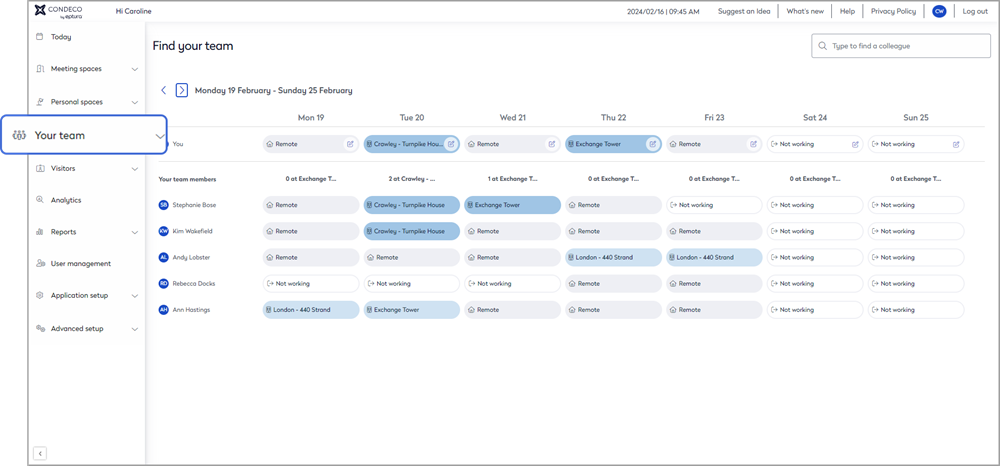
Find your team
The 'Find your team' feature maximizes collaboration for Condeco customers. View the schedule showing the location of your saved team, helping you quickly identify where your team members are planning to be and coordinate your work schedule around theirs. If a team member has a personal space booking, you can select ‘View on floor plan’ to see where they are located.
You can set your current location directly from this page by selecting the ‘edit’ icon on your schedule.
Add or remove team members directly from this page or from the Condeco mobile app. If you have already created a team on the mobile app, your team members are displayed in the web application. Now you can create and manage your team from the Condeco mobile app or Condeco on the web.
To find a specific colleague, you can take advantage of the new advanced search bar that displays search results as you type and allows you to quickly add or remove a colleague from your team. When a colleague’s name is selected, their schedule for the next 5 weeks is displayed, bringing the web application in line with the mobile app. From here, you can view their location on a floor plan and book a space for yourself nearby.
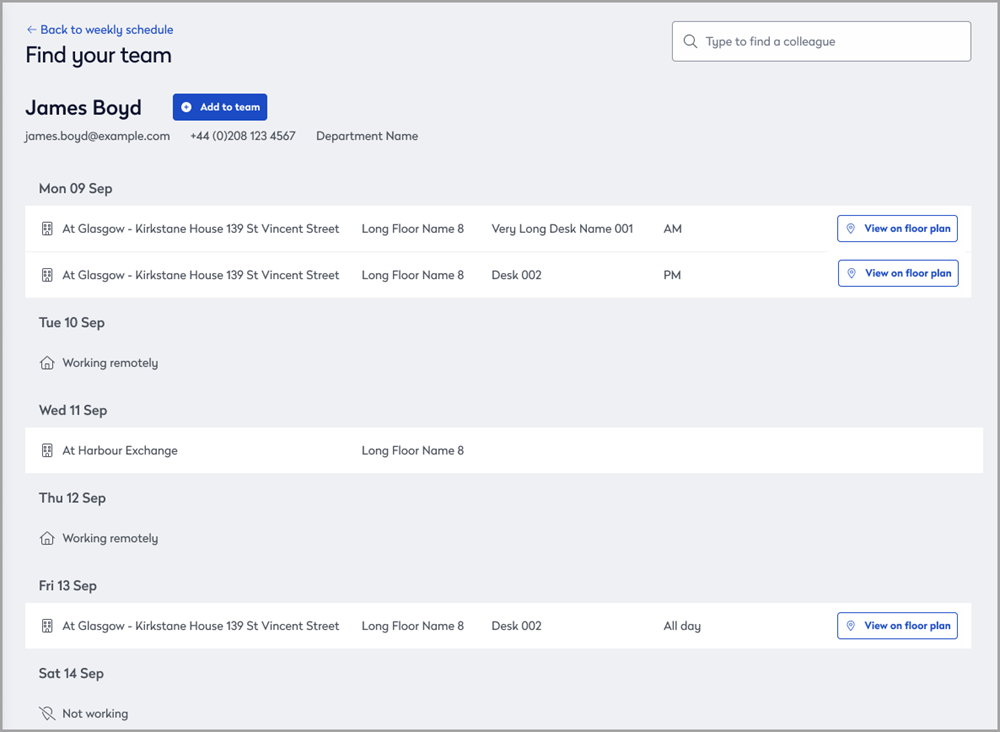
Team day invitations
Team day invitations have been moved from Your bookings to a dedicated Team day page, where you can manage and view invitations to Team days.
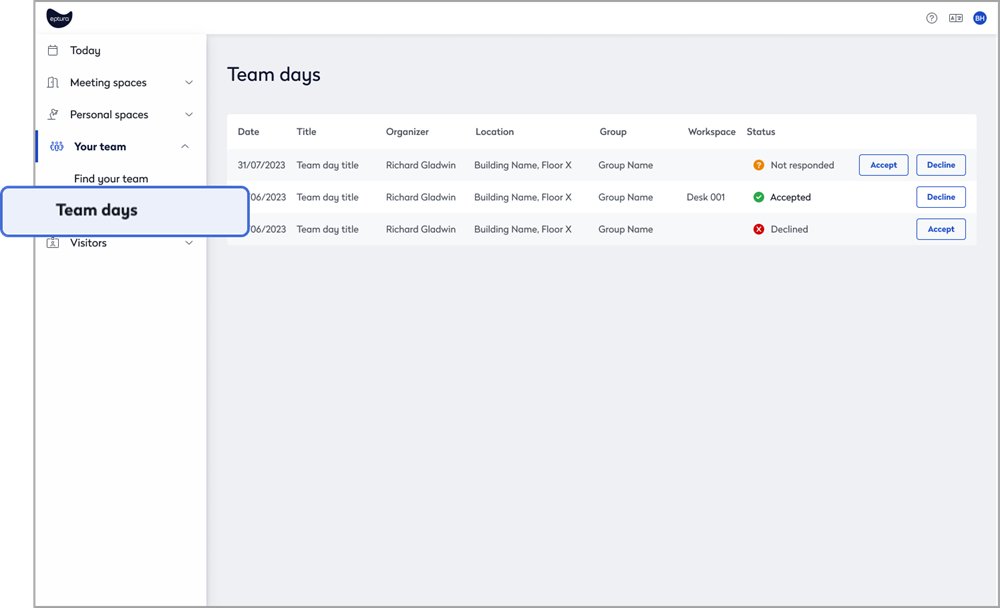
The Team days page is only visible if your organization has Team days enabled.
Learn more: Your team
Allow check-in from Condeco on the web when QR codes are enabled
- General availability: February 23, 2024
- Evergreen: March 2, 2024
Customers who have enabled QR code check-in can now also allow users to check in from Condeco on the web. Previously, when QR codes were enabled, all other forms of check-in were disabled.
A new option is available in Global Setup to enable or disable check-in from Condeco on the web.
Learn more: Enable QR codes for check-in
Floor plan button on the Today page
- General availability: February 2, 2024
- Evergreen: February 10, 2024
We've added the Floor Plan button to the Quick Search on the Today page, the search results, and to existing bookings. This empowers users to easily reserve a space directly from the floor plan view or easily locate their existing booking.
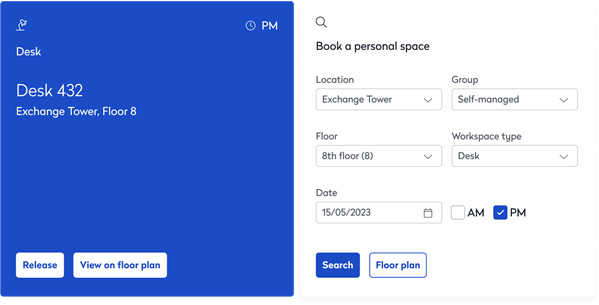
Functionality is the same as the floor plan button when using the quick search tool on the Personal Spaces homepage.
Learn more: Quick search from the Today page
