Verify impersonation changes
Verify if the Microsoft 365 service account is able to impersonate the mailbox room calendar that was either added or removed from the group.
Impersonation can be verified either using the EWS Editor or via the Microsoft Remote Connectivity Analyzer online tool.
Verify impersonation using EWS Editor
Open the Exchange Web Services Editor
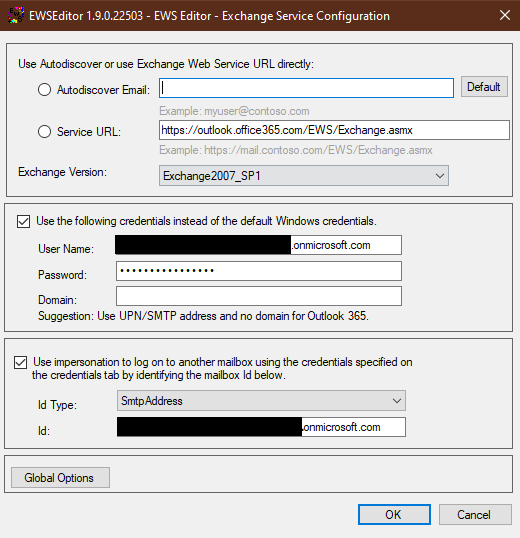
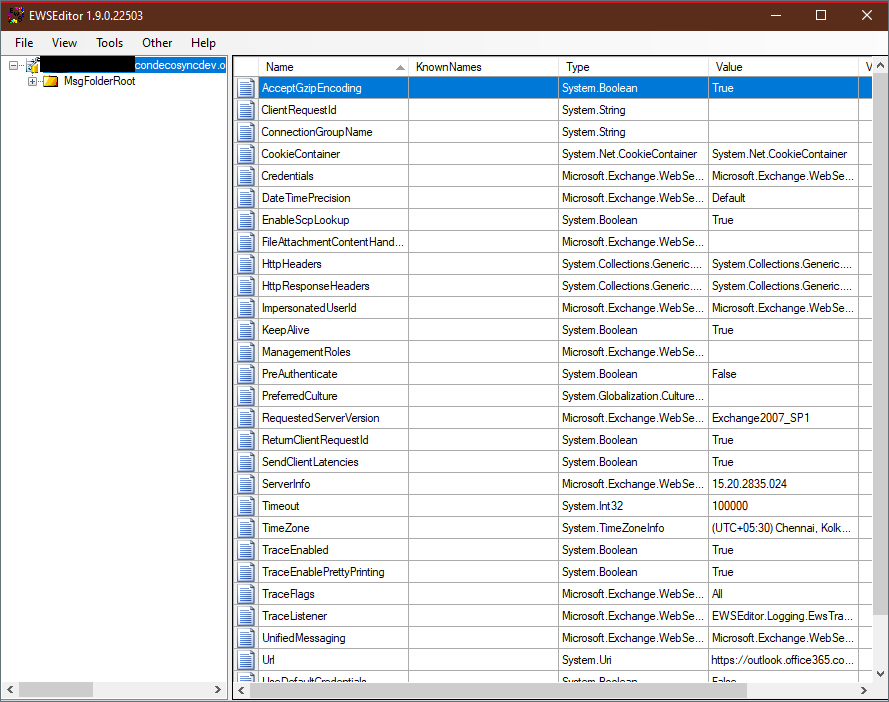
If you use the EWS Editor to verify that the Microsoft 365 Service account access to the Exchange room calendar has been revoked you would expect to see an error after adding the credentials.
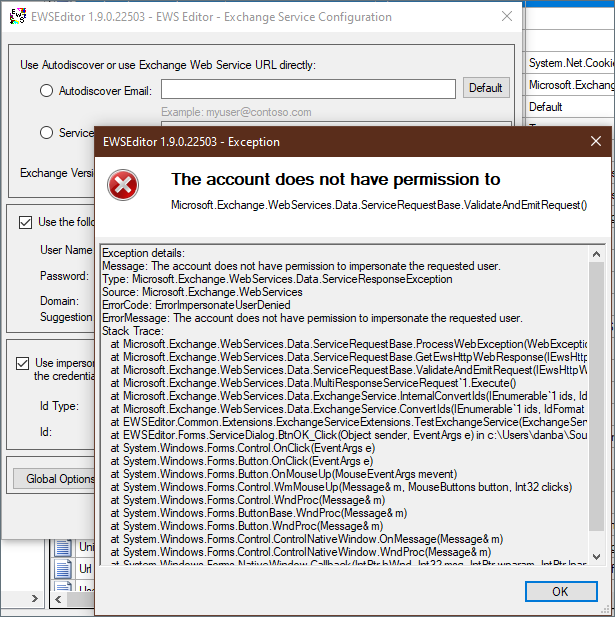
Verify impersonation using the Microsoft Remote Connectivity Analyzer
If downloading and running EWS Editor is not an option, Microsoft also has a browser-based utility page for limited verification that is sufficient to verify impersonation access.
- Select Service Account Access (Developers) and click Next.
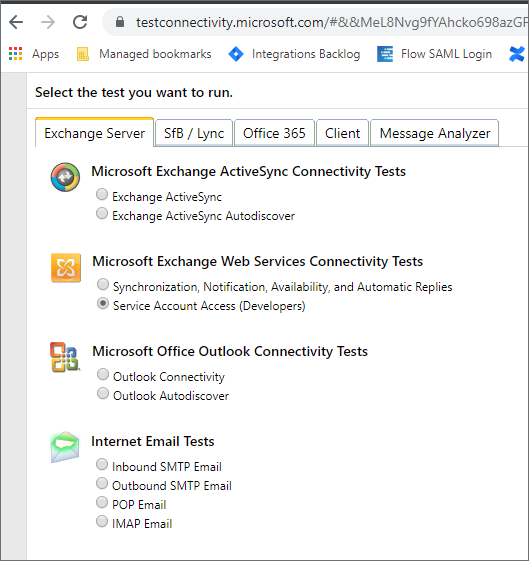
- Enter the details and click Perform Test.
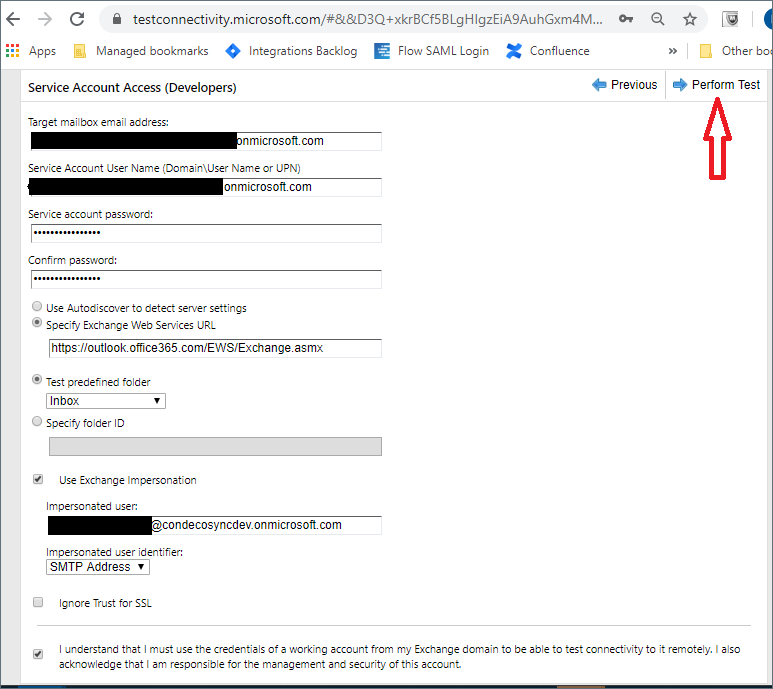
- Depending on the impersonation access, a success or failure screen is displayed.
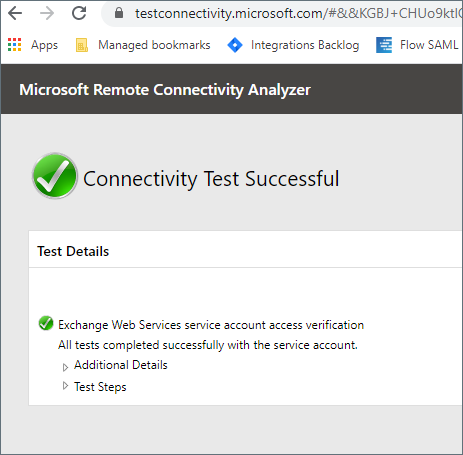
Successful connectivity test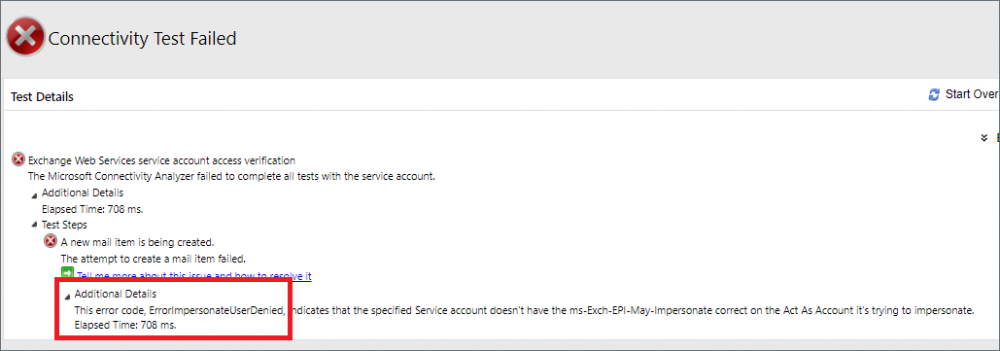
Unsuccessful connectivity test
