FAQ
Eptura Engage + Eptura Workplace integration FAQ
-
What is the Eptura Engage + Eptura Workplace integration?
The Eptura Engage + Eptura Workplace integration enables customers to use the Eptura Engage workspace booking solution along with Eptura Workplace's intelligent workspace management solution.
-
What information is managed by the integration?
This integration synchronizes location and resource information from Eptura Workplace to Eptura Engage.
-
Who can use this integration?
Customers implementing a new Eptura Engage and/or Eptura Workplace environment can use the Eptura Engage + Eptura Workplace integration, however, if both Eptura Engage and Eptura Workplace are already implemented, the integration is not supported.
-
How is the integration enabled?
To enable the integration, contact the Eptura Engage support team or your usual Eptura representative. When the Eptura Workplace environment is configured, the Eptura Engage Cloud Operations team enables the integration and coordinates the initial synchronization.
-
Which Eptura Workplace buildings are synchronized to Eptura Engage?
All buildings with an associated reservation center are synchronized from Eptura Workplace to Eptura Engage. Eptura Workplace buildings create Eptura Engage locations.
Note: Editing the synchronized building and location fields in Eptura Workplace can cause future bookings to be deleted in Eptura Engage. Learn more about the synchronization process
-
Which floors are synchronized?
Only Eptura Workplace floors with a valid integer value in the FloorOrder field are synchronized to Eptura Engage. Floors with blank or invalid FloorOrder fields are not synchronized.
If duplicate FloorOrder fields exist in Eptura Workplace, only the first floor is synchronized to Eptura Engage. Any subsequent floors with the same FloorOrder field are not synchronized.
Note: Editing the floor order fields in Eptura Workplace for floors that are already synchronized can cause future bookings to be deleted in Eptura Engage. Learn more about the synchronization process
-
What happens to the Eptura Engage location if a reservation center is removed from the corresponding Eptura Workplace building?
Eptura Workplace buildings without reservation centers do not offer bookable resources, therefore the corresponding location in Eptura Engage is closed, including all floors and resources belonging to the location. All future bookings for the resources at the location are deleted.
-
What type of space data is synchronized to Eptura Engage?
All Eptura Workplace spaces with 'reservable' flagged as TRUE are synchronized to Eptura Engage. Associated personal/meeting space resources are created in Eptura Engage. Spaces with 'reservable' flagged as FALSE are not synchronized.
-
What happens to the Eptura Engage resource if the associated Eptura Workplace space is marked as non-reservable?
If 'reservable' is subsequently disabled for a synchronized Eptura Workplace space, the corresponding Eptura Engage resource is closed and all future bookings for the resource are canceled.
-
Which types of Eptura Workplace spaces create Eptura Engage personal spaces and meeting spaces?
Eptura Workplace spaces with space group set to Me Space create an associated personal space resource in Eptura Engage.
Eptura Workplace spaces with space group set to We Space create an associated meeting space resource in Eptura Engage. Exception - if the category of the associated space type is 'parking' then a personal space resource is created.
Eptura Workplace spaces with space group set to Soft Space create an associated meeting space resource in Eptura Engage. Exception - if the category of the associated space type is 'parking' then a personal space resource is created.
Eptura Workplace spaces with space group set to None create an associated personal space resource in Eptura Engage.
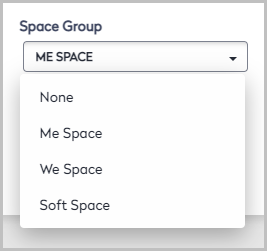
Eptura Workplace Space Group types
-
What type of Eptura Engage space is associated with an Eptura Workplace 'Soft Space'?
An Eptura Workplace space with a space group set to Soft Space creates a meeting space resource in Eptura Engage. Exception - if the category of the space type is 'parking' then a personal space resource is created.
-
Are spaces with a space group of 'None' synchronized?
Yes, an Eptura Workplace space with a space group set to None creates a personal space resource in Eptura Engage.
-
Which type of Eptura Workplace space creates a Eptura Engage personal space with a workspace type of 'parking space'?
Any space categorized in Eptura Workplace as 'PARKING' (regardless of the assigned space group) creates a personal space resource in Eptura Engage with a workspace type suitable to use for parking spaces (i.e. a workspace type set as 'Other'). 'P' (for 'parking') is added as a suffix to the name of the workspace type.
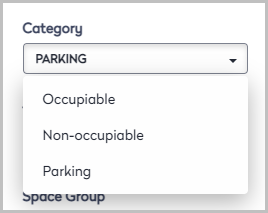
Eptura Workplace Category types
-
What impact do occupiable and non-occupiable categories have?
None. Spaces categorized as occupiable or non-occupiable are synchronized as per the usual rules. Only the 'parking' category is relevant to Eptura Engage (see previous question).
