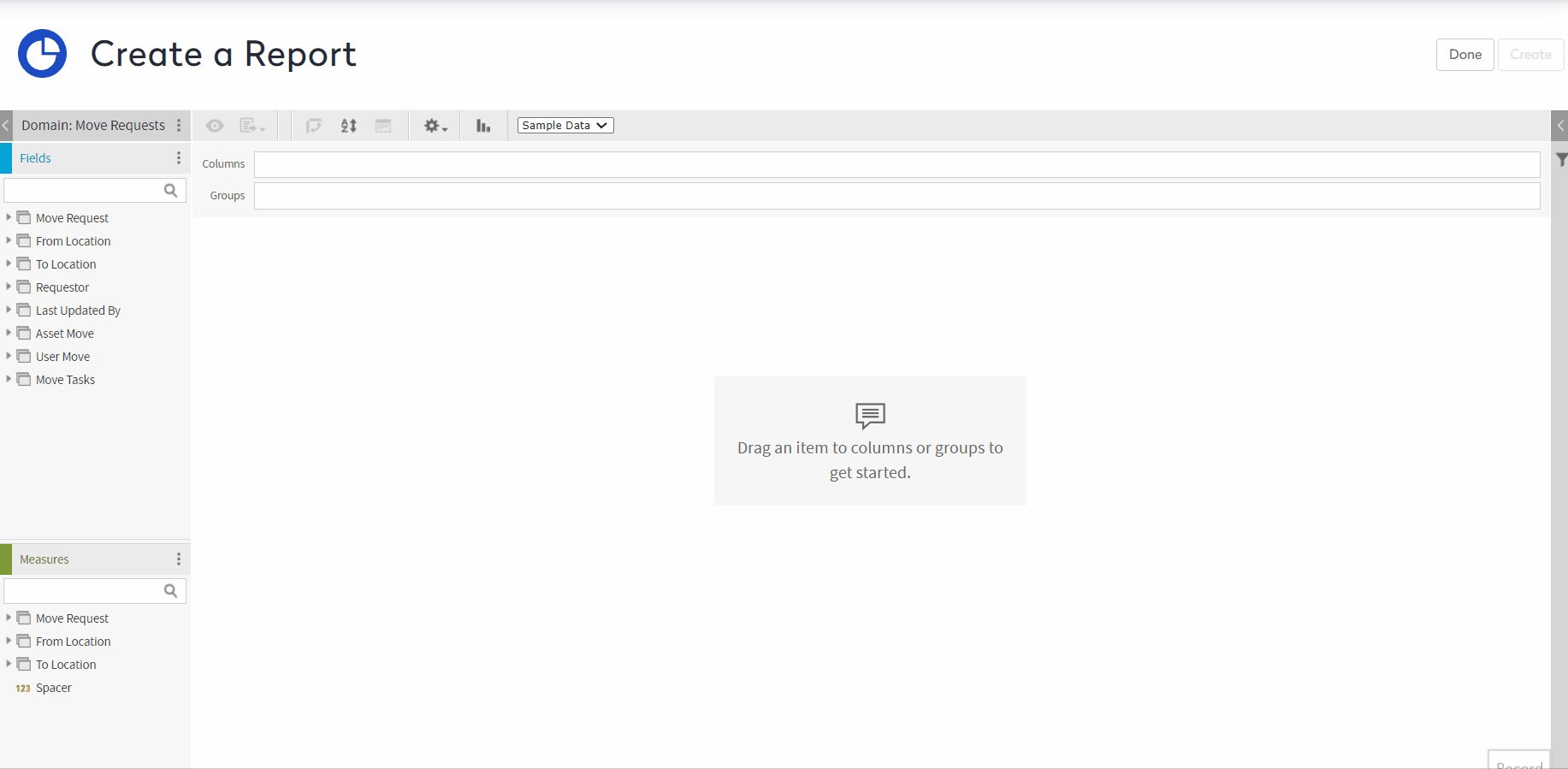Set up the Move Costs
The Move Module can calculate the approximate cost to execute a move. Administrators can create Move Cost Types that Move Coordinators can apply to their move requests.
Enable the Active Move Cost Tracking
To enable the move cost function do the following steps.
- Click the Admin > Move > Preferences.
- Scroll to the bottom of the preferences screen.
- Click the Active move cost tracking check box.
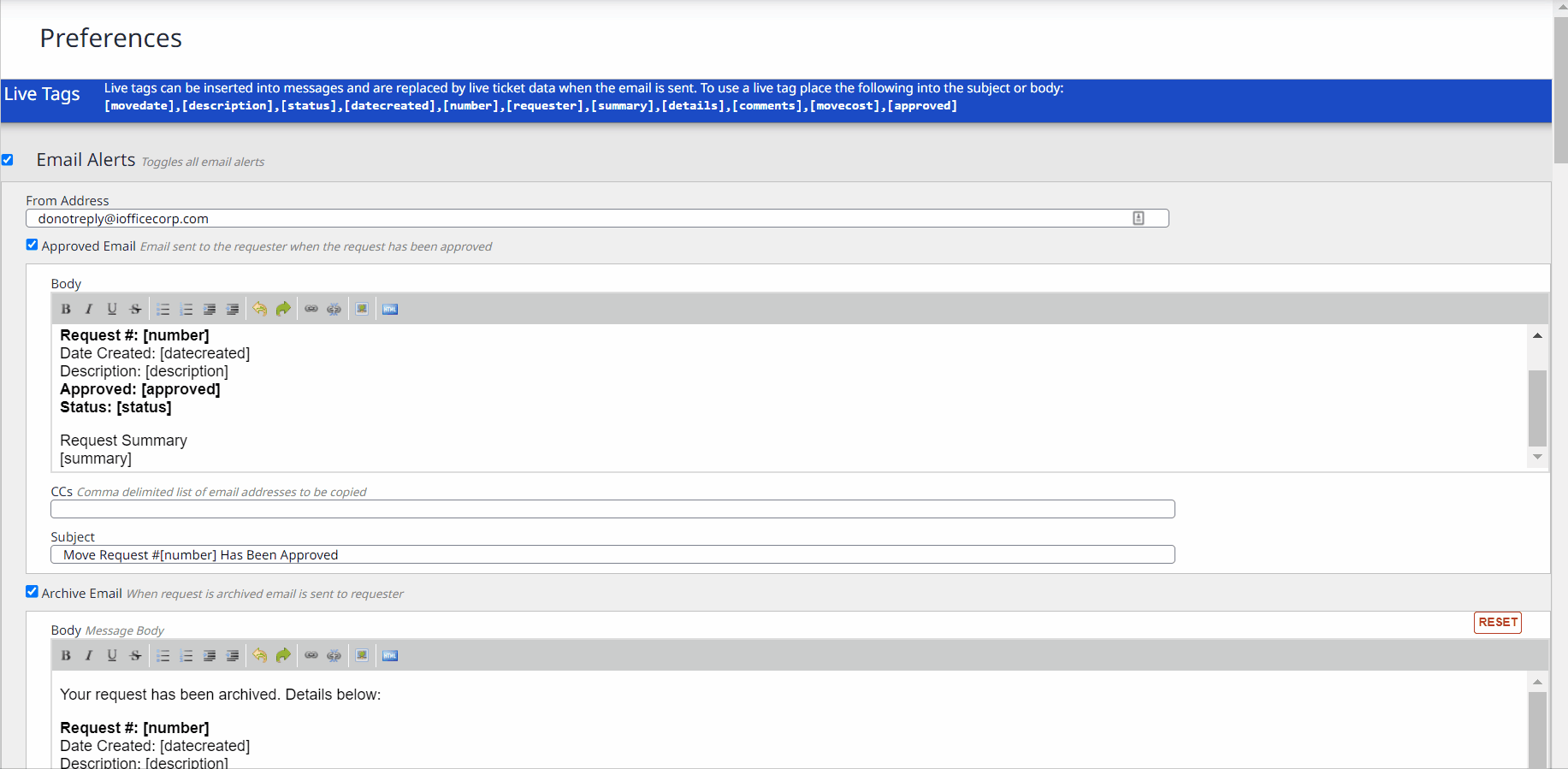
Add a Cost Type
- Navigate to Admin > Move > Configure.
- Select the Cost Types tab.
- Click the Add
 icon and the Add New dialog displays.
icon and the Add New dialog displays. - In the Name fieldl, enter the name of the cost type.
- In the Cost field, enter the monetary value.
- From the Center drop-down, select a center.
- Click the OK button.
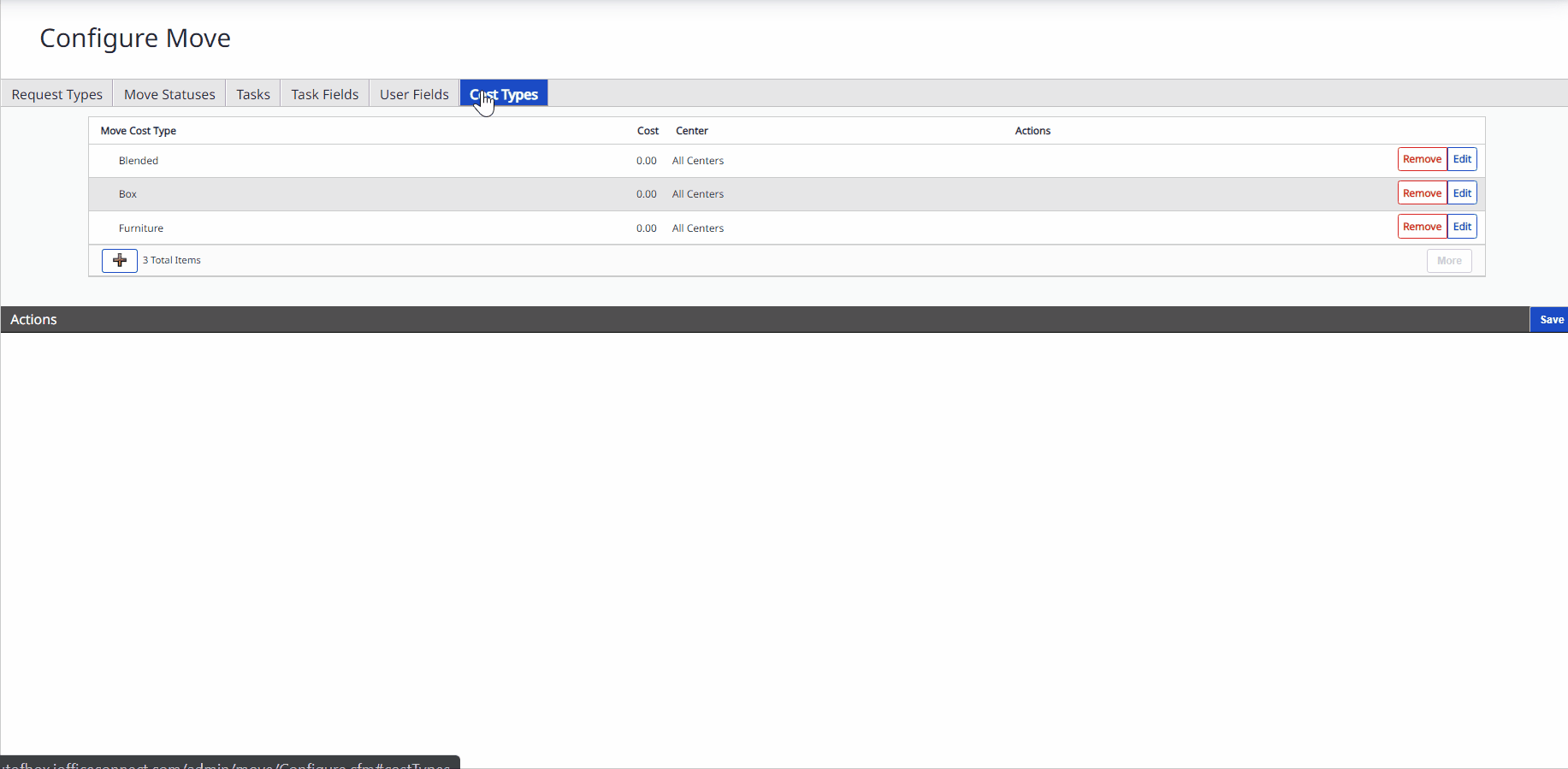
Move Cost Reporting
The move cost fields are reportable, these fields can be utilized in move reports.
To add these fields to a report, complete the following:
- Navigate to the Insights module.
- Click Create Report
- Select Move
- Choose a Domain.
- Click and drag the appropriate field.