Create a Recurring Reservation
You can make your meeting room or desk reservation reoccurring using the Hummingbird app.
- From the Home screen, tap the Make a Reservation button.
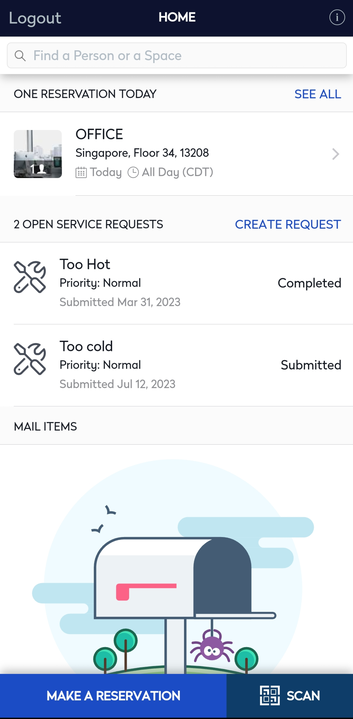
The available spaces display.
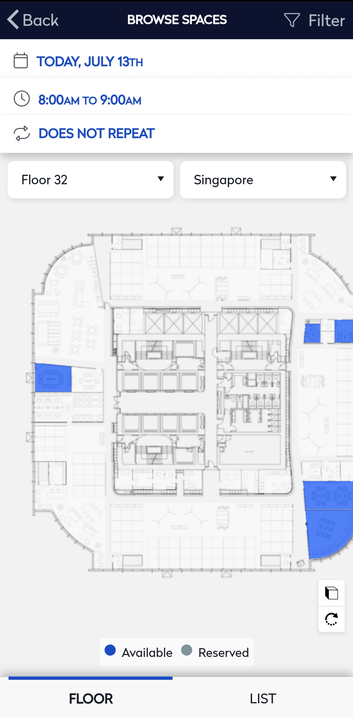
- Adjust the date and time.
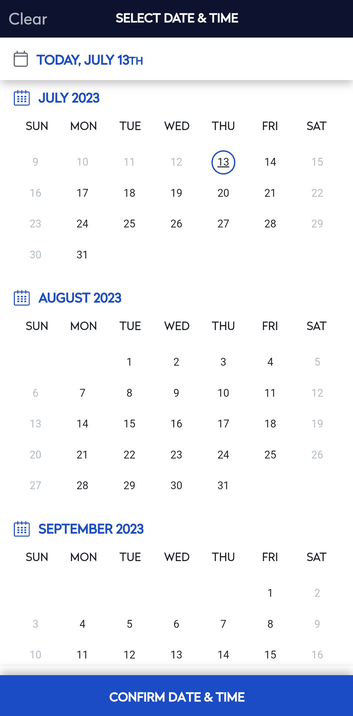
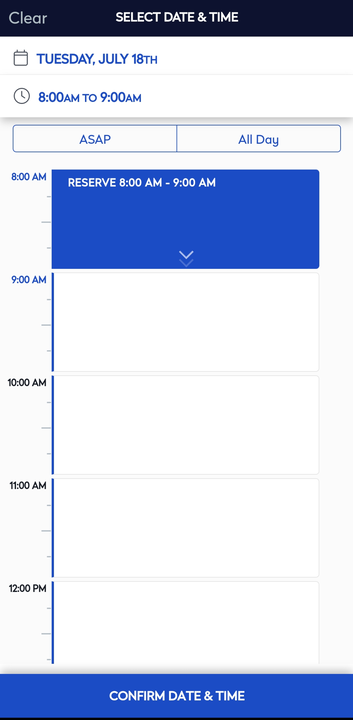
- Tap the Does Not Repeat.
The Select Date & Time screen displays.
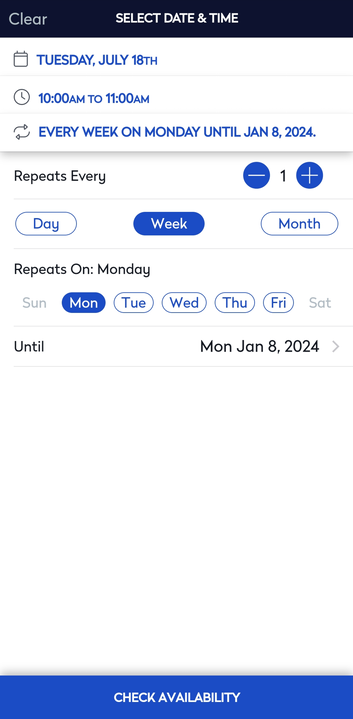
- Tap the Check Availability button.
The available spaces display.
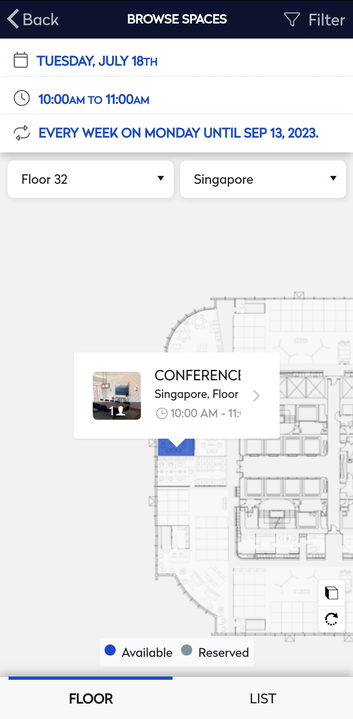
- Tap the space you want to reserve.
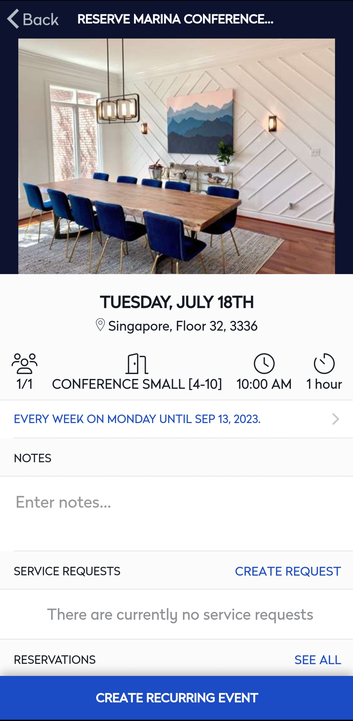
- Tap the Create Recurring Event button.
Your reservation is created.
