Cancel a Copy Request
When you submit a Copy Job Request, it is available in the Request Queue. If needed, you can cancel your Copy Job Request.
If you are a Site Administrator or Center Admin, you can cancel the Copy Job request. If you are an Operator, you will need your Site Administrator to set the "Allow Job Deletion" check box in the Preferences. If the setting is not enabled, then you will only be able to Print or Close a selected request. Learn more in Edit Copy Preferences.
-
Navigate Copy > Request Queue. The Request Queue screen displays.
-
For the Copy Job Request you want to delete, click the Prod View button. The Production View displays.
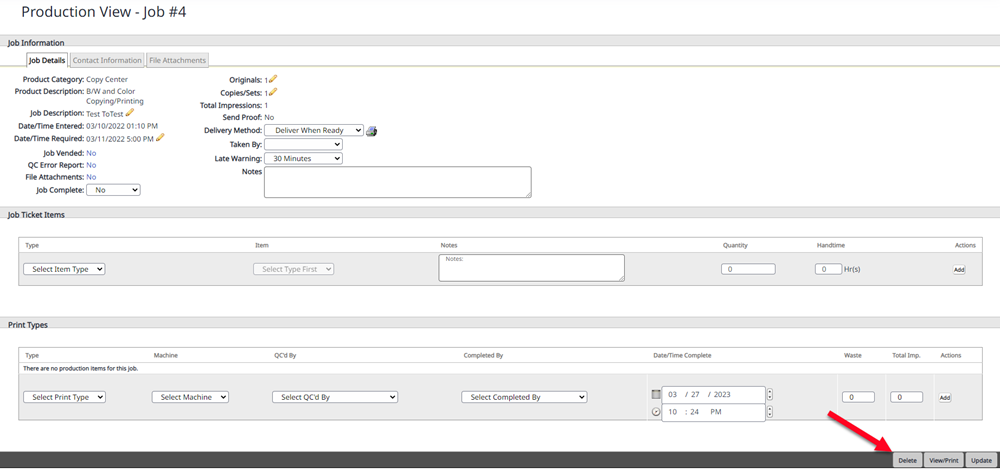
-
Select the Delete button. The message displays "You are about to delete the selected copy job from the system. Are you sure you want to do this?"
-
Click the OK button.
The selected Copy Job Request is deleted.
