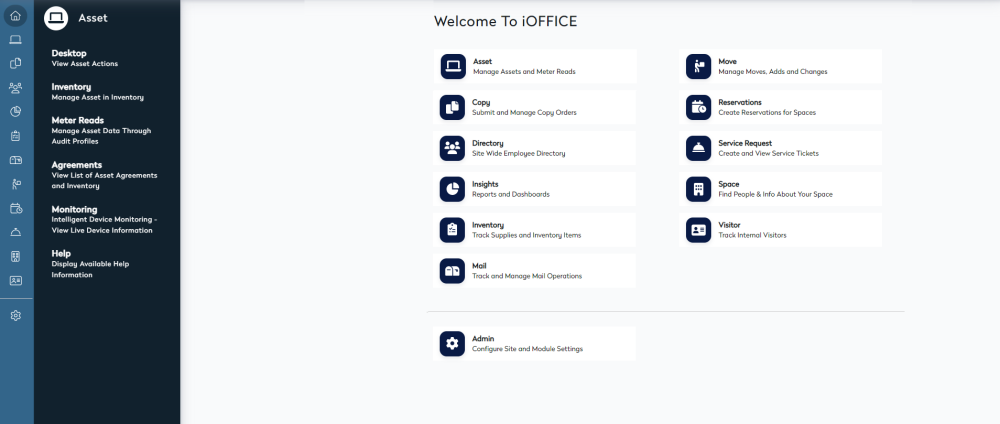Access the Asset Module
Quickly navigate to the Asset module from the Home screen either:
- click the Asset tile to go directly to Asset Management.
- from the menu select Asset. This module let's you access:
- Desktop - Displays a list of functions available in the Asset module.
- Inventory - Use this to manage your assets in Inventory.
- Meter Reads - Use this to manage asset data through audit profiles.
- Agreements - Use this to view the list of asset agreements and inventory.
- Monitoring - Use this to access in-depth alert and meter tracking information.