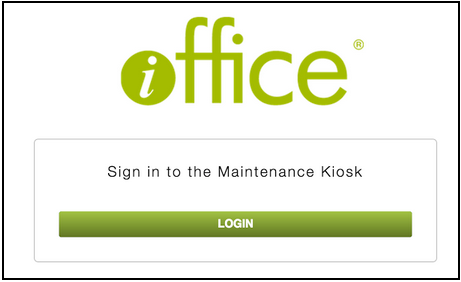SAML / SSO Login
The Service Request Mobile application allows you to sign in using SAML/Single Sign-On (SSO).
In order for you to sign-in using SAML/SSO, you will need to have SSO already setup for your Service Request application.
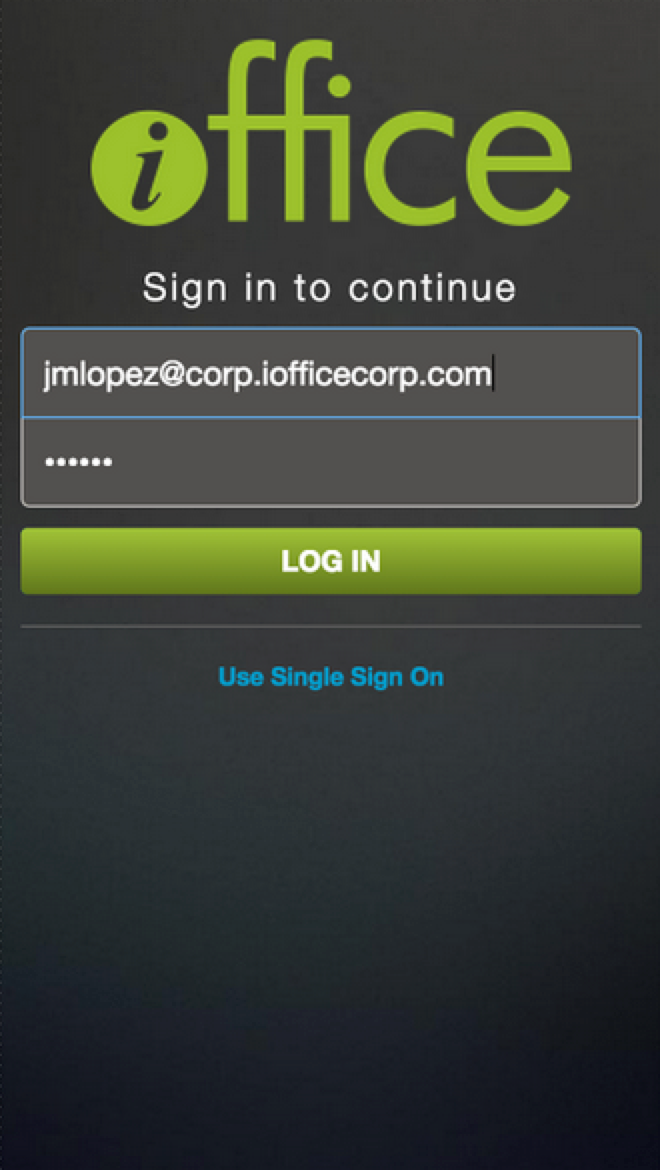
The ability to log into Service Request mobile using SAML/SSO, it provides an additional layer of convenience by logging in once and remain logged in without having to enter your credentials even if you restart your phone.
Service Request Kiosk
You now have the ability to log into your Service Request Kiosk via SAML.