Recent Category Enhancements - 2016 March
As part of our efforts to continually improve your user experience, we've made the following enhancements to the Category screen in the Admin module:
-
The first thing you'll notice when you access the Category screen is the Search Categories column no longer displays. We removed this column to simplify the overall layout of this screen, providing you with additional space to work with when adding items or updating item information.
Note: The Category screen is accessed by selecting Admin → Space → Categories.
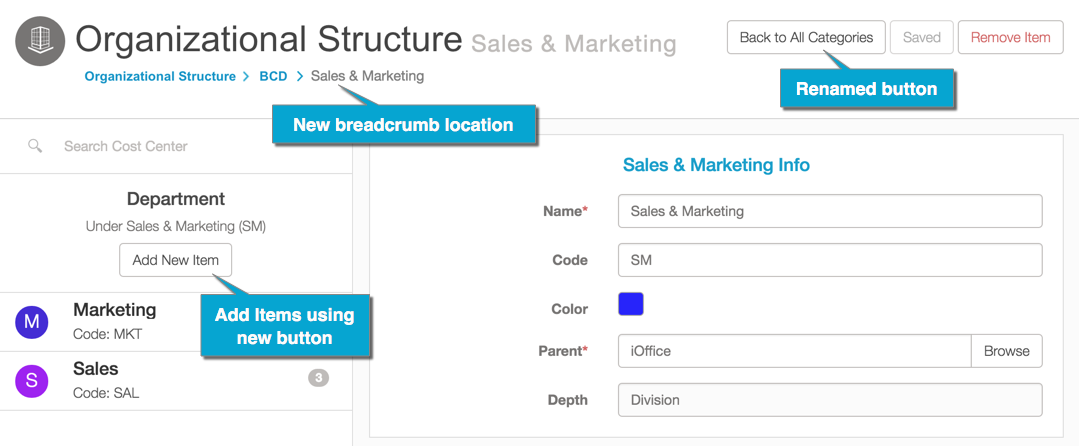
-
To help you identify your current depth within a category, the breadcrumb path has been moved to the top of the screen. This new location increases the total space available to display the item hierarchy, allowing you to locate and return to a previous depth with a single click.
-
The Create Item button is now named the Add New Item button. In addition, this button is now located in the Item column rather that at the top right portion of the screen, which can help newer users identify the function performed using this button. The Done button has also been renamed, and is now called the Back to All Categories button. This button was renamed to help you navigate to the list of categories more intuitively.
-
Depth information now displays below the currently selected item in the Items column, increasing the visibility of this information on screen.
These enhancements, which will be rolled out over the next couple weeks, allow you to navigate within categories more efficiently.
