New Service Request and Mail Reports
Three new reports have been added to the Reports module to help you track service requests and mail items more effectively. Using two new Service Request reports, you can now track time and completion details by additional parameters, allowing you to analyze these details using new metrics. In addition, a new report is available to help you track daily statistics for mail items. Refer to the following list for more information about each new report.
-
Time Tracking Details. This report can be used to track time details by request type or building type. While a similar version of this report was available, the new parameters provide you with additional flexibility when analyzing your service request data.
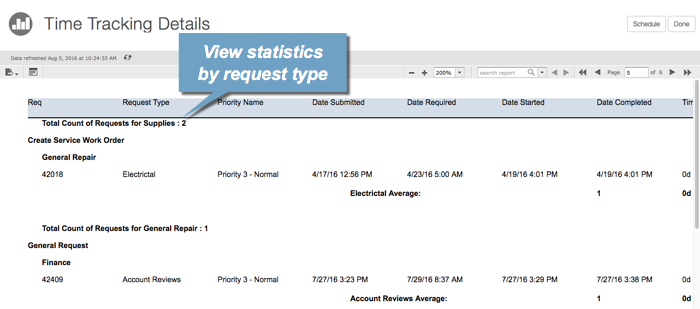
-
Service Request Completion Trends. This report can be used to track the number of minutes service requests are open as compared with the expected time to complete the requests included in the report. In addition, service requests included on the report can be limited to a specific request type and center, allowing you to focus on a specific job function or location.
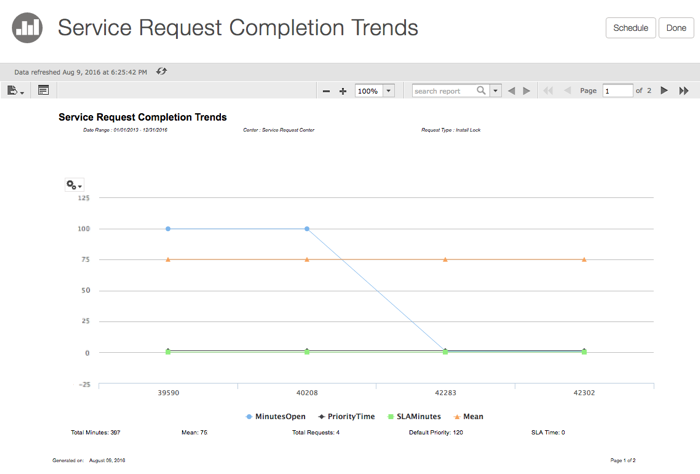
-
Daily Mail Item Statistics. This report can be used to view mail item statistics for a specific date and the previous seven days, allowing you to identify productivity and volume trends in your mail room.
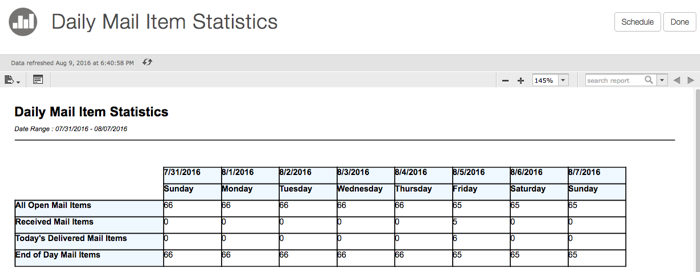
These new reports provide you with expanded access to your data, allowing you to efficiently manage your service requests or mail queue. If you have any questions, please call 713-526-1029, or send an email to support@iofficecorp.com.
