Show related Service Request Tickets before creation to prevent duplicates - 2021 Apirl
Users creating a Service Request ticket for a space (other than their assigned seat), a space on behalf of another person, or an asset assigned to a space will now see open tickets for that same space. This enhancement makes it easier for submitters to see if an issue, such as a broken printer or leaky faucet, has already been reported. End users will save time by canceling their ticket creation when they see the issue is already being worked on, and Service Request managers will reduce the number of duplicate requests and allocate operator resources more efficiently.
All service request customers will receive this update and no set up or configuration is needed to enable it. The pop up will only appear when using the Service Request desktop module.
Submitters will follow this workflow to use the new feature:
- User initiates a service request ticket submission for themselves for a location other than their assigned seat, for another person, or for an asset.
- Once the location is entered, any open tickets for that space will be displayed in a pop up modal. If no open tickets are logged for that space, no pop up will be presented.
- The user can look at the open tickets to see if their issue has already been reported.
- Two actions are available:
- Cancel if the issue has already been reported, which will take them back to “Submit Request” page.
- Proceed with submitting a new ticket, which will take them to the "Create a New Request" page to continue with the standard request workflow.
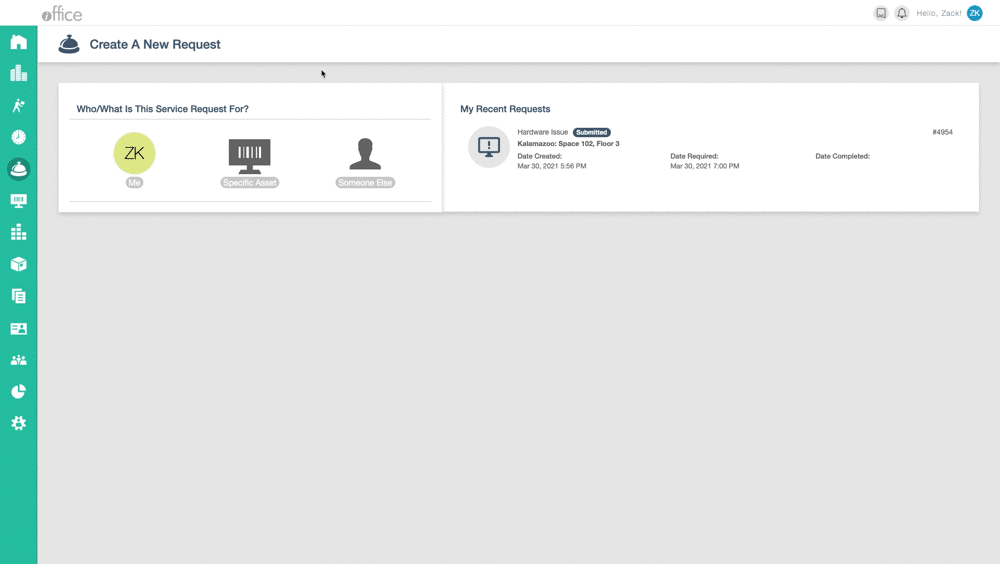
This release makes facilities operations more efficient by reducing duplicate requests. If you have any questions, please call 713-526-1029 or send an email to support@iofficecorp.com.
