iOFFICE and Teem Unified Reservations Check-In - 2020 August
Check-in for iOFFICE Reservation and Teem EventBoard now work in conjunction with each other. This enhancement allows a person to check into either an iOFFICE or Teem device and be registered in both systems. This is ideal for customers who have both the Teem EventBoard and iOFFICE Reservation integrated with Exchange or Google Calendar, and want to streamline the check-in process for reservations. With this enhancement, it makes it easy to check into a Teem EventBoard from your personal device via Hummingbird, eliminating the need to touch a public device. This enhancement also ensures that your reservation does not get canceled in another system.
For this integration, an account on each platform is required. If you are interested in this functionality, please contact your Account Manager to discuss how your workplace could use this integration. In order to add this functionality, the following must be done. Go to the following click Admin > Marketplace > Teem and log into your Teem account to turn on the integration.
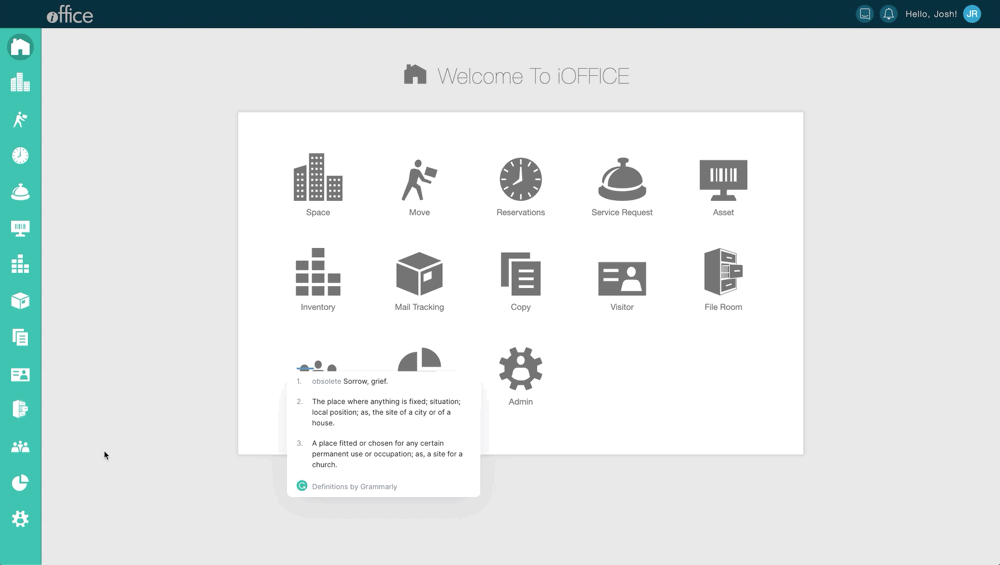
With this enhancement, it makes it convenient to check-in to a reservation from an iOFFICE or Teem device. If you have any questions or issues, please feel free to contact our customer support by calling 1-800-505-0224 or send an email to support@iofficecorp.com. Please reach out to your Account Manager for more information about adding this integration.
