Move Request Enhancement - 2020 April
We have added more move enhancements to the move module to make a more efficient and effective workflow for today’s fast-paced working environment. The ability to communicate effectively during a move can sometimes become a hassle. We have added notifications to the move tickets to help alleviate this issue. Another enhancement that also has been added is the ability to filter searches in move requests. This improvement makes finding specific users easier which can be a time saver.
Notifications
The ability to quickly communicate with your movee’s is now available from the move module. This new feature saves on time when trying to communicate with your movee’s with a quick notification. To send a notification click on the Create A Notification Button.
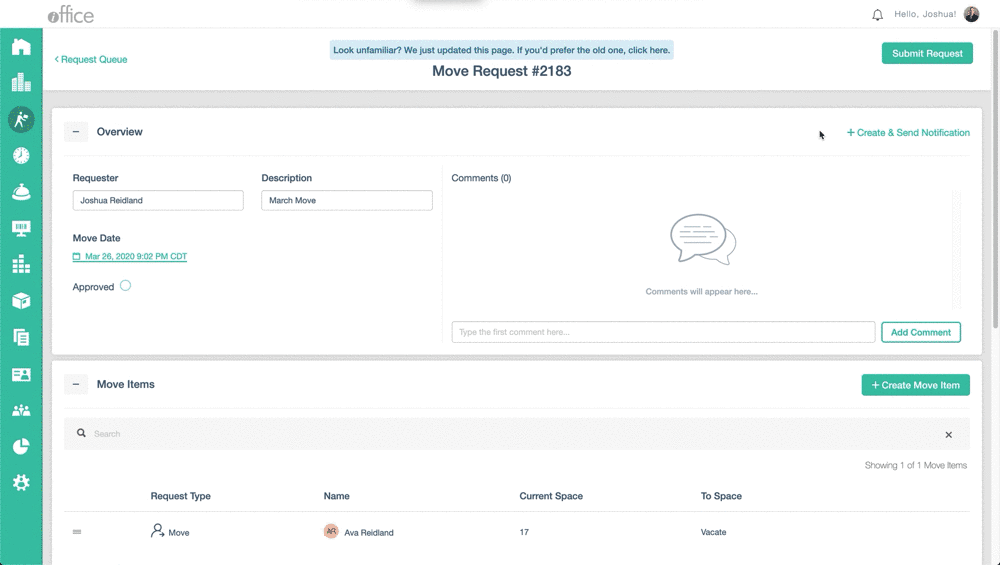
Advanced Search
Occupant Details
The occupant details are now selectable in move tickets. From a drop-down menu the ability to pick a user type is now selectable. This saves the additional step of selecting a user type from the directory. This is one of the many improvements that were added. To select Occupant Details, go to the Occupant Details section and click on a drop down to select the occupant type. Based on the selection it will show the appropriate fields for that Occupant Type, and automatically save.
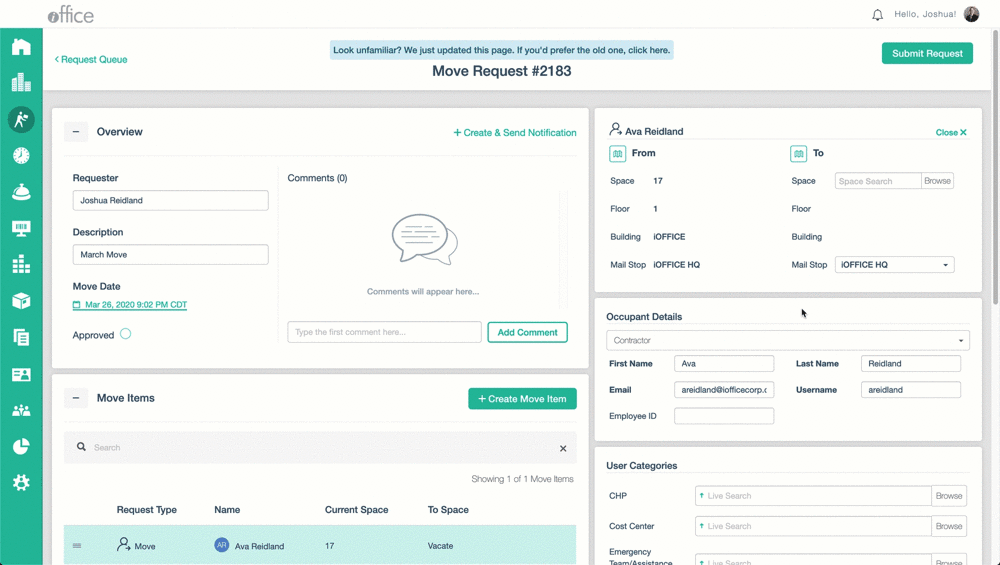
User Categories
Another enhancement that is now available is the ability to associate categories with users on a move request. This also eliminates the extra step of going into the directory and assigning a category. To assign a user category, go to the user categories section and click on the appropriate drop-down and make a selection. The selection will automatically save.
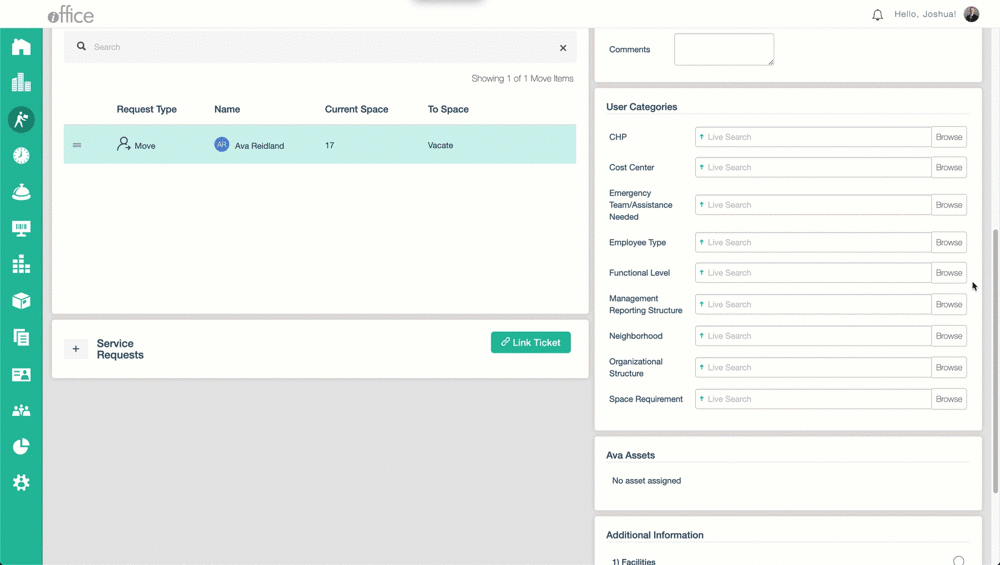
Create Search Filters
The ability to add search filters are now in the advanced searches tab. This allows for creating a search filter that can be saved and reused in the future.
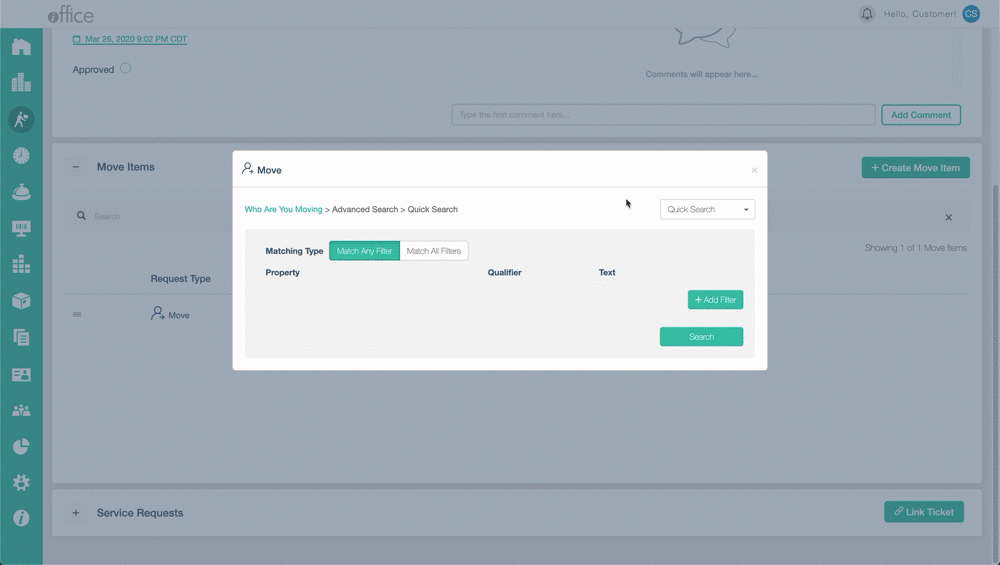
Edit Search Filters
The ability to quickly edit search filters is now in the advanced searches tab. This allows for a better workflow for editing search filters for finding employees. Once in the advanced search tab click on the drop-down at the upper right-hand corner and select Edit Searches. Select your search filter, then modify the search filter to your specifications. This workflow saves time and helps create filters efficiently.
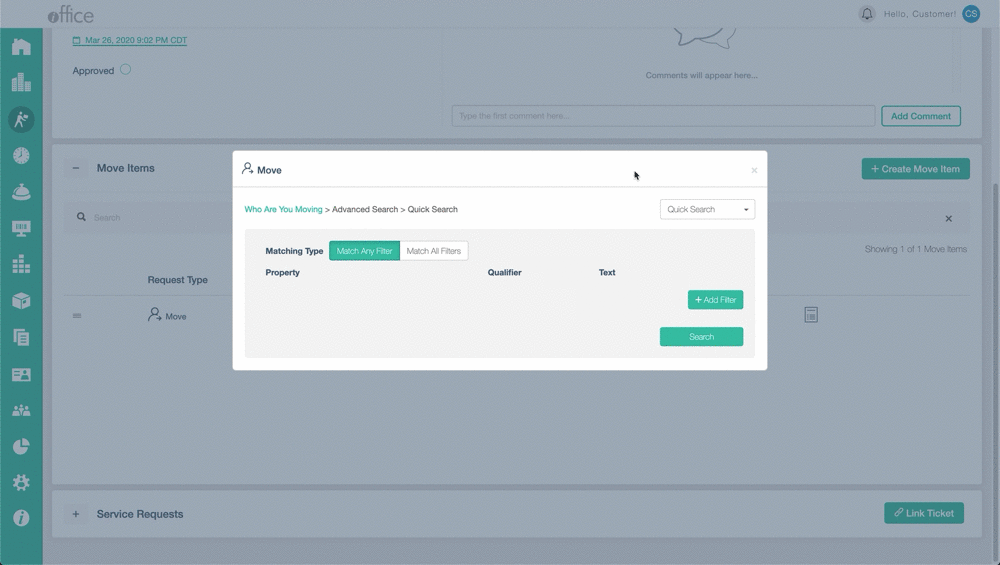
With these new enhancements, communication in move requests is easier than ever before as well as filtering users for a move request. If you have any questions or issues please feel free to contact our customer support by calling 1-800-505-0224 or send an email to support@iofficecorp.com.
