View Inventory Location on Orders
You can now view the location of an inventory item in additional locations in the Inventory module. Using new Location columns on the Inventory - Order screen and the Inventory - Order Queue screen, employees will be able to determine the location of order items at a glance. These new columns will display item locations in the Order Items section on these screens.
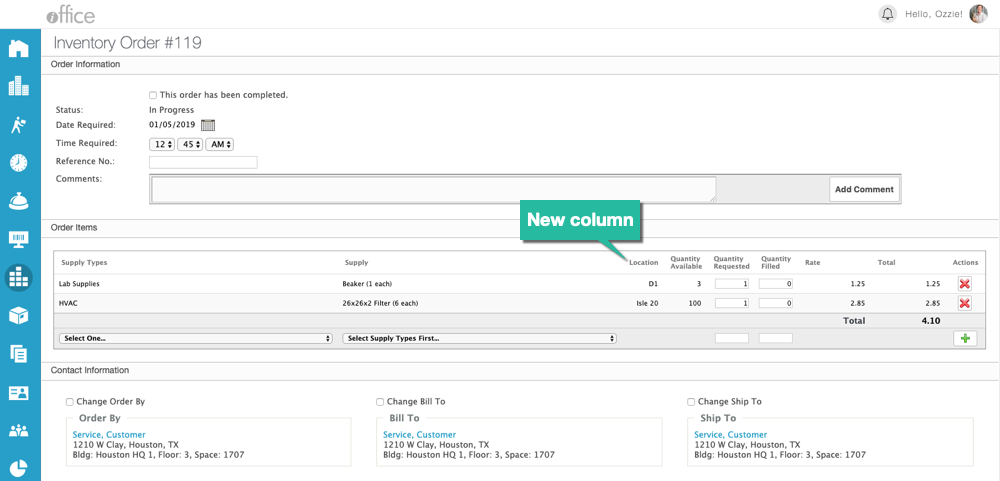
The new Location columns will be available on these screens in the coming weeks. If you have any questions, please call 713-526-1029 or send an email to support@iofficecorp.com.
