Disable Forgot Password Link
Site administrators can now disable the Forgot Password link on the iOFFICE Login screen. This option is particularly useful for securing sites integrated with single sign-on (SSO) since it will prevent users from requesting a new password outside of the SSO integration. To disallow users from requesting a new password from the Login screen, select the new Disable Password Reset check box on the Global Preferences screen and click the Update button. The Forgot Password link will no longer display on the Login screen for users, increasing administrator control over the password reset process.
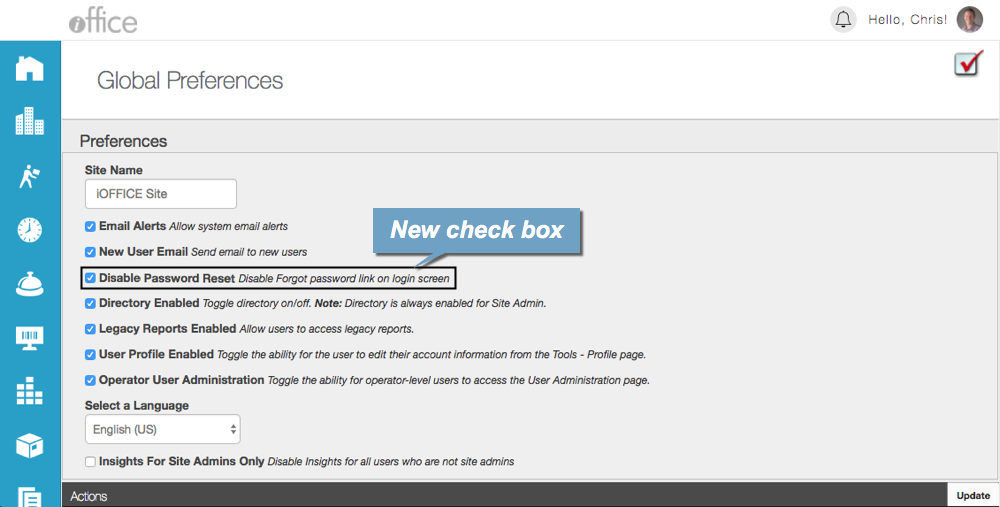
This new feature provides administrators with additional flexibility when defining security controls for their site. The Disable Password Reset check box will be available for administrators in the next two weeks. If you have any questions, please call 713-526-1029 or send an email to support@iofficecorp.com.
