Reservation Booking and Email Updates
iOFFICE has made a couple minor changes to the Reservations module this month to provide you with additional flexibility. You can now overbook conference rooms in the Reservations module, allowing you to account for remote workers and meetings that exceed the standard room capacity. In addition, a [reservationdescription] "live tag" is now available for email templates, allowing you to insert the reservation description automatically in reservation emails.
Previously, the maximum capacity for booking a conference room in the Reservations module was limited to the room capacity. Since there are times when a rooms capacity must be exceeded, such as in situations where multiple remote workers are included in the meeting, a warning message now displays when the capacity is exceeded. This message simply alerts you to the situation and no longer prevents you from adding additional participants to the meeting.
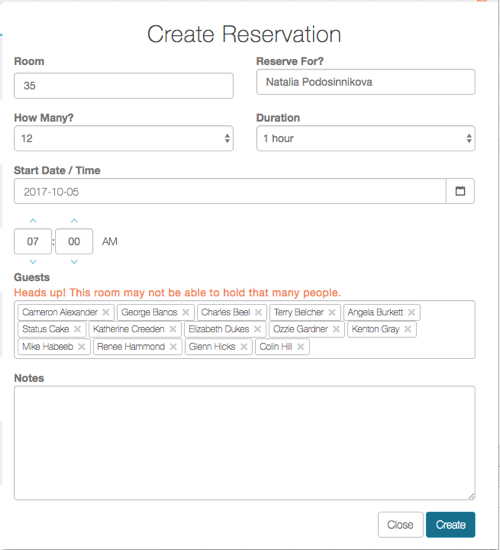
Note: The booking capacity update only applies to non-occupiable spaces. Occupiable spaces such as workstations are not impacted by this change to limit the potential for overbooking.
With this enhancement, you can also use the new [reservationdescription] tag to include the reservation description in automated emails sent for the reservation. To use this tag in a reservation email template, simply access Admin → Reservations → Preferences and enter the tag in the body of the template.
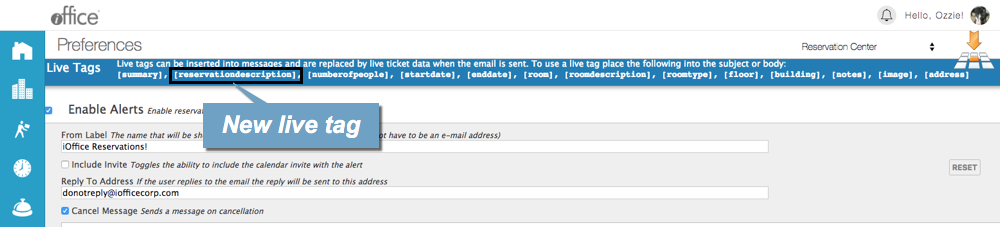
For example, to display the reservation description in the Check-In Message email, enter [reservationdescription] in the appropriate location in the body of the Check-In Message template. When the Check-In Message email is sent, the description of the reservation displays in place of the live tag, allowing you to include important reservation details such as Webex, Zoom, and Skype meeting links directly in the automated email.
These minor enhancements can increase efficiency by simplifying the process of providing important details to all meeting participants, regardless of the size of the meeting room. If you have any questions, please call 713-526-1029 or send an e-mail to support@iofficecorp.com.
