Miscellaneous Updates for January
To help kick-start the new year, the following minor updates have been made in the Asset module and the Mail module.
Ping a Room from Inventory Screen
In the Asset module, you can now "ping" the room where an asset is located directly from the Asset Inventory screen. Previously, you could only ping a room location from the Edit Asset screen, which required that you first click the Edit button and then click the Show in Space button to ping the asset in the Space Manager. Now, the  (Show in Space) button is available directly on the Asset Inventory screen, allowing you to view an asset's location with fewer clicks.
(Show in Space) button is available directly on the Asset Inventory screen, allowing you to view an asset's location with fewer clicks.
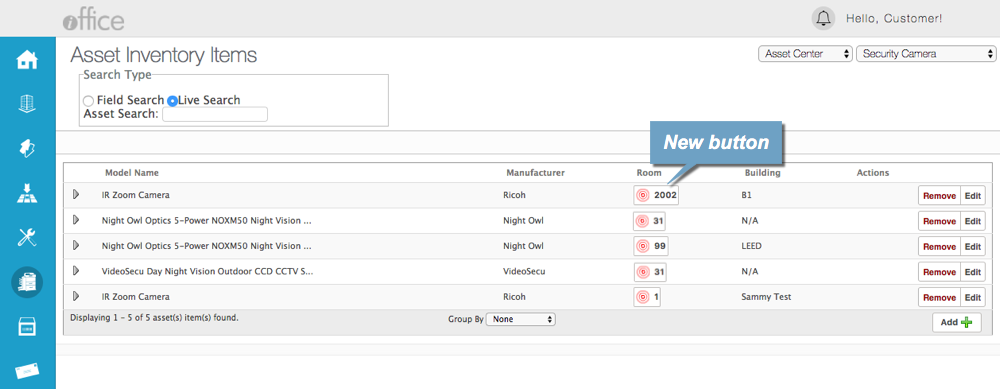
To ping the location on an asset, simply click the new  (Show in Space) button in the Rooms column. The floor plan displays in the Space Manager, allowing you to quickly verify the location of the asset.
(Show in Space) button in the Rooms column. The floor plan displays in the Space Manager, allowing you to quickly verify the location of the asset.
Include Notes in Package Alert Email
When a package or user alert is defined on the Package Alerts screen in the Mail module, the notes entered for the package on the Check In screen are now included in the alert email sent to the package recipient.
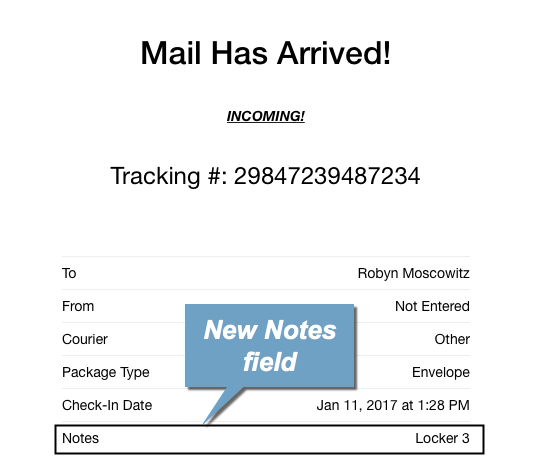
This new feature provides the user with additional information about the status of the package, increasing the utility of package alerts in the Mail module.
These enhancements will be available in the coming weeks. If you have any questions, please call 713-526-1029, or send an email to support@iofficecorp.com.
