Change a Copy Request's Status
When you are working on a Copy Job Request, you will need to change the job's status.
Your Site Administrator can set up the Statuses, see Add or Edit Job Status Codes.
- Navigate to Request Queue. The Request Queue displays.
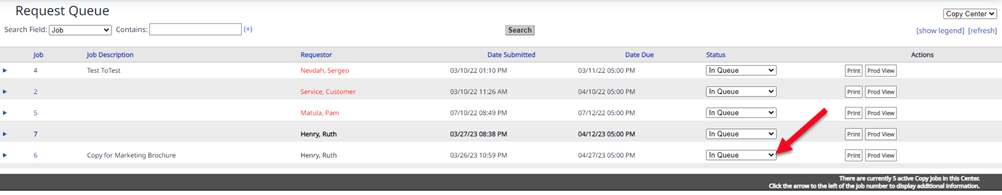
- From the Status drop-down, select either:
- In Queue
- Pending Approval
- Archive - When the Copy Job's status is set to Complete then you can archive the job. The archive status will remove the Copy request from the Request Queue and you will be able to find it later in the Search History.
Notes:
- To change the Copy Job's status to Complete, click the Prod View button and then update the Job Complete to Yes. Learn more in Update the Production View.
- To cancel/delete a Copy Job, then see Cancel a Copy Job Request.
