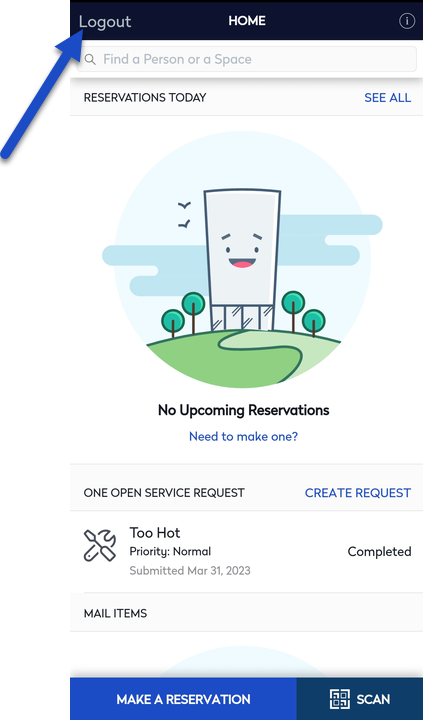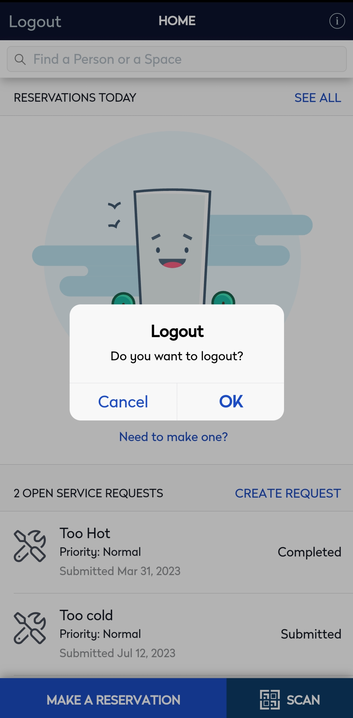Sign out of a Mobile App
If you are sharing a mobile device, it is important that you sign out before allowing another user to access the device.
- From the Home screen, tap the Logout button. The confirmation message "Logout, Do you want to logout?" displays.
- Tap the OK button. The Login screen displays, where the next user can enter their credentials and access the app.