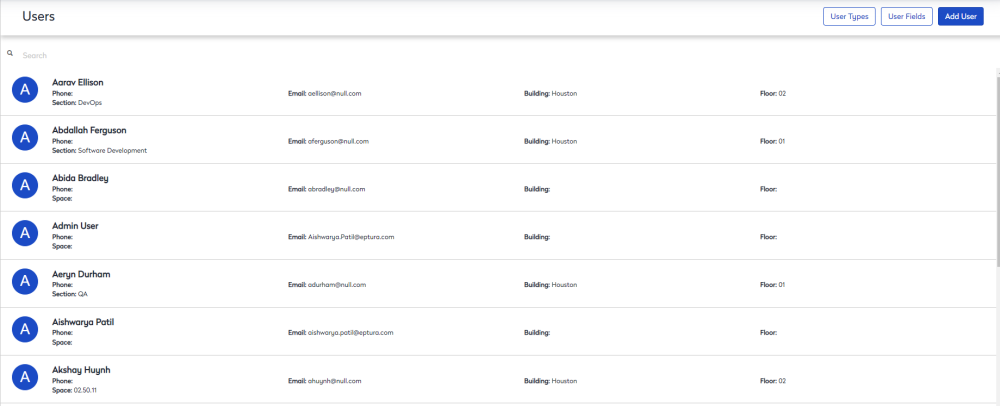User Maintenance
Level: Administrator
Users section allows you to perform a variety of maintenance on your user accounts, including:
- Search for a User
- Add a User
- Edit a User where you can:
- find an assigned user's location
- grant a user access to center
- assign a user a category, such as Organization Hierarchy.
- upload an image to be a user's avatar
- Remove a User
Additionally, following can be set up:
- User Types - define the type such as Contractor, Full-Time, Part-Time. See Add, Edit, or Delete User Types.
- User Fields - define your user fields and custom fields. See Edit or Delete User Fields.
Check with your System Administrator before you add or remove users as as there could be an existing SFTP setup for the User Data!