Remote Meeting Details Notification - 2020 June
Remote meeting details can now be included in the meeting notification when booking meeting space. This feature is available with the Reservation module. Once configured, when a reservation is made for the space, the host and attendees will receive a meeting invite that includes the remote meeting details making it easy for remote attendees to access the link. This feature makes it easy and quick to communicate the remote meeting details to remote attendees. Here is the procedure for configuring the space and notification for the feature.
Easily add a meeting link to a reservable space. To add a remote meeting link select Admin mode on the space desktop screen. Next, select a space and navigate to the Remote Meeting Link field and put your meeting room information in the input field.
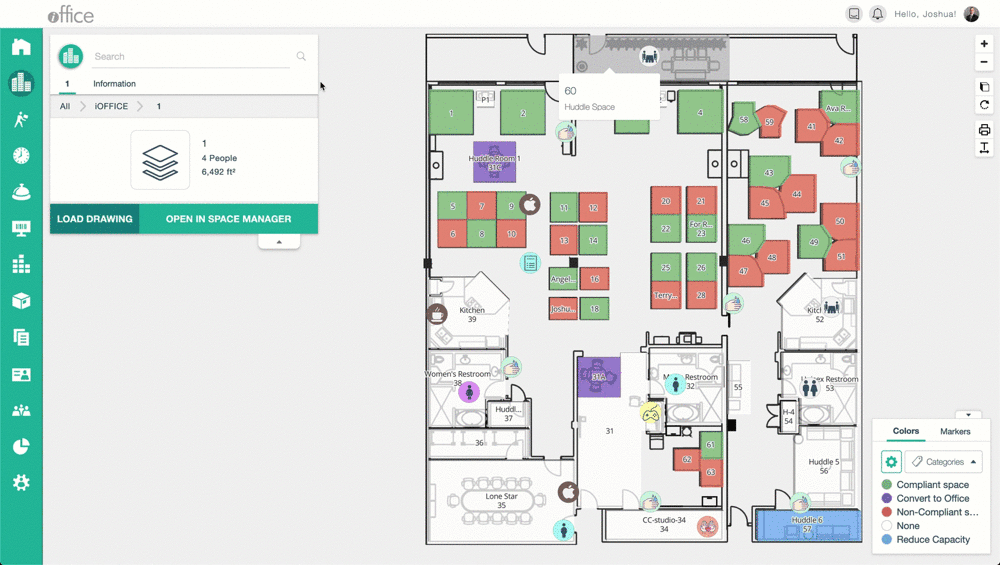
A live tag must also be placed in the body of the New Reservation notification in order for this to work. To add the live tag click the Admin button then click Reservation Module. Next, select preferences from the menu. In the Reservation Module preferences scroll to the New Reservation alert and add the [remoteinfo] tag to the body of the message.
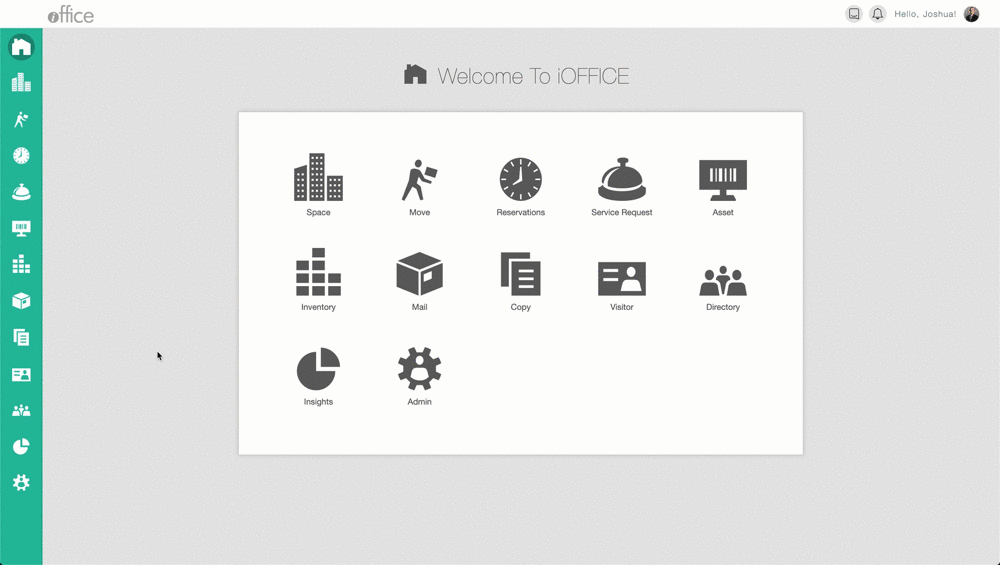
Once a reservation is made an email will be sent with the live tag in the body of the email as seen below. Once a meeting link has been added to the specific space and the [remoteinfo] tag is added to the body of the email you are good to go.
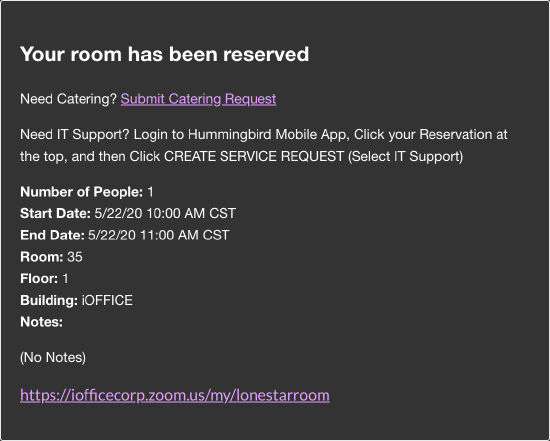
With this enhancement, you can quickly access meeting links. If you have any questions or issues, please feel free to contact our customer support by calling 1-800-505-0224 or send an email to support@iofficecorp.com.
